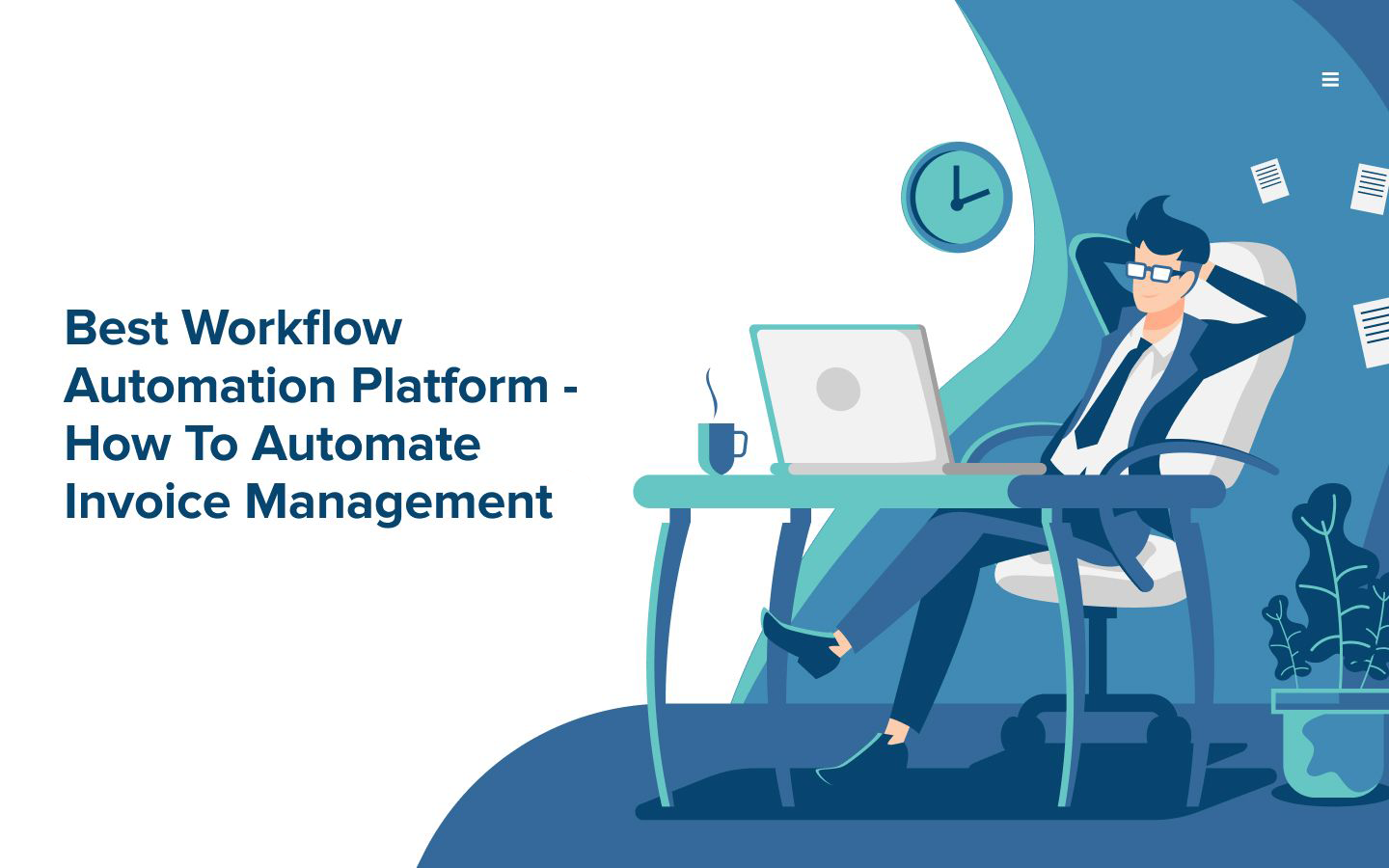What is your favorite day if you are doing a job?
What If you are running a small business and somewhat struggling with the delay of contracts or waiting for the last minute to pay invoices due to confusion in tracking invoices?
Well, it's all about 'Payday.'
If you are a company and want to stay at the top of the payment deadlines and communications, you should look inside the blog.
Let's dive in!
Challenges in managing invoices
The major challenge in managing the invoices irrespective of size and activity of the business is:
Time consumption – Sending, filing, and following up with the invoices takes much time
Overwhelming – It is very challenging to manage the invoices quickly
Expensive – Did you ever think about how much staffing you do need to manage invoices?
Draining – One cannot manage the invoicing task along with another set of functions in workflows
Invoice process automation - Do we need it?
Let's consider a simple calculation. The average accounting employee can process five different manual invoices per hour, let it be like 12 minutes per invoice in which they do proof try, correction, and processing of the invoice. For processing all these things, each invoice may cost around $4 to complete the process.
If you automate that process seamlessly, dozens of invoices can be processed at a fraction of the cost, saving time and money. That too, if you can integrate invoice management with your existing technology stack, you can make the processes even better and easier than ever.
Invoice management using best workflow automation software
The main ways to automate invoice processes are apparent and straightforward. You can depend on the native integrations and features available in some of the applications you are using at present. Always utilize the top workflow automation platforms like the Quickwork platform. The choice of using one or others depends on what exactly makes sense for your business and your whole team. We have just placed all the ways to automate invoice processing for your business by keeping this in mind. Some are native solutions, and others can easily integrate and automate with the top workflows automation tool
Ways to automate your invoice management:
Automatically generate the receipt for every order in the online store.
It was generating the invoices manually whenever the order would be difficult and quite annoying to manage. As mentioned in this article, it is expensive, and sometimes inaccuracy can ruin the entire process. By automating this way, your business can save the staff a lot of time and effort and avoid the data entry mistakes that are generally rolled.
Utilizing the forms to automate invoice creation
The invoices that are generally issued before the payment forms are the best option to implement better. The forms require very minimal intervention, and the customer can fill in all relevant details directly. On top of that, they can help in processing the invoices. The automation tools like Typeform can be integrated with the existing stack and help automate the invoice processing workflow. It is consistent and easy to utilize.
Automating invoices to customers
Sending invoices whenever necessary to request the payment is a highly manual process that takes much effort. Automating the invoicing to the customers ensures that every single invoice gets automatically delivered to the customers. The applications like Zoho and QuickBooks can help you in this case. By using these applications with the Quickwork automation platform, you can automate the entire processing system inline.
Invoice reminders
Invoices issued before the payment are just like a request for price for a service or a product. These generally come with a deadline. For example, it may be every 15 to 30 days, but sometimes the clients forget to pay on time. As a result, it delays the payment and triggers the fees. It also reflects poor internal operations and management and negatively impacts your business's seller or buyer relationship. To avoid this , an automated reminder system can help in many ways. You can utilize the Quickwork platform – the top workflow management platform that enables you to automate invoice processing.
Keeps the invoice data in a secured place
Invoices are considered essential data for your organization to claim the taxes and provide the copies to the customers when required. The accounting software you are using may be down within an issue that might lose all your essential records. It is safe to automate invoice safeguarding and automatically save the invoices to the cloud by automating invoice process management using the best workflow automation software.
Summing it up
Now that you understand what and why your business needs automation of invoices process management using the best workflow automation platform like Quickwork. Finally, the ultimate way to automate your invoice is to bring in the accounting and invoicing software stack and processes in one extensive automation by integrating and automating them using the top workflow management tool, Quickwork-iPaaS platform automation. Connect with Quickwork to start building your automation journey with zero coding required.