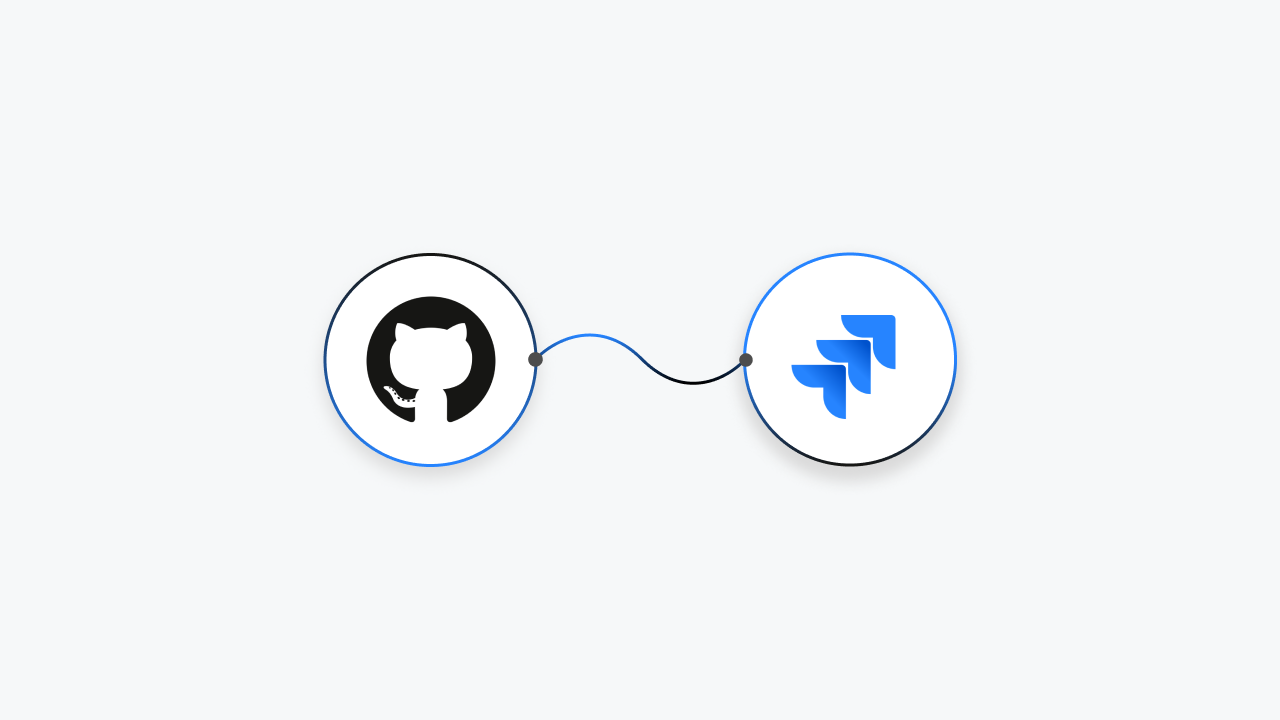Today, businesses use different workflow management systems and issue trackers to keep their tasks on track. If you utilize multiple platforms to manage your projects and expect to sync across the teams, integrating them can bring a lot of advantages together.
If you are working in Jira and every time you are switching to check the new issues raised in GitHub and trying to update those issues on Jira as a new Issue or tasks to be resolved, it takes a lot of time and reduces productivity. But, if you can integrate both GitHub and Jira and let the issues automatically update on their own without any human intervention or code, the workflow management will become easy.
The simple process is to integrate and automate your Jira and GitHub accounts using Quickwork iPaaS platform.
Requirements
Active Quickwork account
Active Jira account
Active GitHub account
Steps to integrate and automate
Step 1:
Go to the Quickwork platform and start a new journey. Select the Event with a new Trigger as GitHub, which triggers when a new issue is created on GitHub.
Step 2:
Go to GitHub and create a repository and update. When the GitHub connection is established, it pulls the repository name automatically.
Step 3:
You have selected the trigger and now choose the steps for connecting another app with the existing one. Select Jira and action to create an issue via Jira.
Step 4:
Just like you establish a connection with GitHub, you need to develop one with the Jira platform. As shown below, add a username, API token, and subdomain details in the pop-up.
The API key can be accessible from the settings > security > create API key option. Make sure you copy the API key as it will no bet become visible after that, and you need to revoke it again.
The API key is shown in the images below for your reference
Step 5
Add the data pills from the data tree output on the right side and fill the details that are shown.
You can get the account ID from the people’s page at the end of the URL. copy that and paste it in the fields that are shown below.
Now, go to GitHub and add a new issue under your project and click on the save and start the journey.
If you can observe on Jira, that new issue you created gets automatically added as a task on Jira.
You can check the transaction history as a success and can switch to any version you did step by step.
Finally, both the platforms get connected and you can manage the workflows automatically without any hassles.
Want to try more automation for your business? Why not try Quickwork once?
Try now for FREE