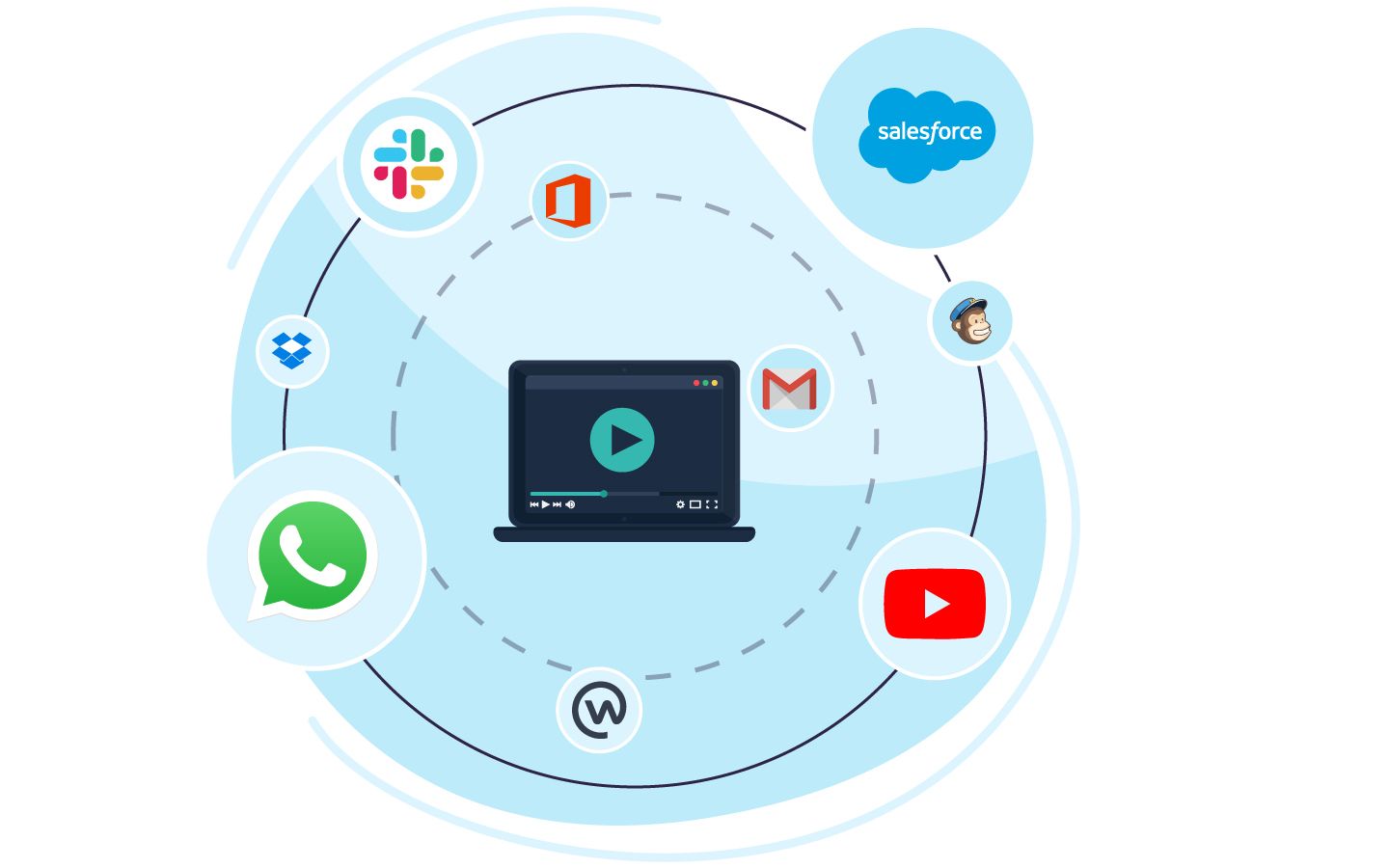Video conferencing and virtual meetings have become the new normal in the post-pandemic Covid-19 world. With social distancing and lockdowns, the work from home culture has seen a rise and video conferencing applications have become an essential tool for communication in every industry. The phrase, “that business trip that could have been a video meeting” has become popular in the pandemic world, with people realizing that a lot of in-person business that they conducted could have been done virtually over calls and conferences to save time and money. The pandemic has helped people realize the importance of virtual meetings and they are here to stay even in the post-pandemic world.
Major companies including the likes of Google and Twitter have announced a WFH culture for the foreseeable future post-Corona as well. Big companies aren’t the only ones considering this, numerous studies show businesses of all sizes around the world weighing the options of transforming to a work from home structure to save time, money, need for large office spaces and most importantly for providing flexible work hours.
Whatever be the reason, work from home is becoming a reality for most and video conferencing apps will be the backbone for sustaining the smooth transition to this lifestyle. There are a plethora of video conferencing apps like Zoom, Google Meet, Blue Jeans that allow you to connect with your peers and customers, their basic features allow you to connect with large audiences and host meetings/webinars to work collaboratively, however, to get the most out of these apps it’s essential to allow them to work collaboratively with your other business tools/apps as well.
Here’s how to get the most out of your video conferencing apps:
- Never miss a notification: Integrate Zoom/Google Meet/Blue Jeans with messenger apps like WhatsApp/ Telegram to send notifications and reach consumers where they are. Create broadcast lists and groups and use WhatsApp/Telegram API’s to connect with consumers directly. These can work great as reminders for webinars as they help you reach out to the consumers that miss out on main invites and make it easier for your consumers to share the link forward. Aside from acting as a tool to invite your consumers, integrating messenger apps with video conferencing apps can help in collecting feedback and engaging with consumers post an online session, it can also be used as a tool to communicate with leads personally to take the sales forward.
Related: Teaching Smartly: Integrate apps to bring your online classroom to life
- Livestream to larger audiences: Based on the application you’re using, there may be a limit to the number of viewers/visitors to your webinars. A good way of combating this is integrating your video conferencing application with Youtube and live streaming the webinar directly on Youtube, this allows for unlimited viewer access to your webinars while allowing you the flexibility of using options like sharing screens and changing backgrounds from your conferencing app.
- Do more with emails: Apps like MailChimp allow you to register your viewers from conferencing apps as your subscribers this can help in creating email lists for different groups of viewers and help a business in an array of things, for example creating groups of subscribers for sales segregated by industry or products, creating groups for training purposes. This can help in having templates for the participants that need to be reached out.
- Work together: Integrate with apps like Microsoft Office 365 / Slack / Google Suite to work together more efficiently. Block your meetings to avoid clashes in the schedule by using calendar invites, share documents and presentations easily with the help of these apps while video conferencing.
- Organize your sales: Instead of individually chasing your leads, or creating lists for video calls, directly integrate apps like Salesforce / HubSpot / Zoho to send video call invites from within the apps. You can also easily transfer your contacts into these apps to create or expand your existing sales database. Integrating with these apps makes it easier to keep track of multiple sessions.
- Save it for later: Integrate with apps like Dropbox/Google Drive to directly store the recorded Zoom sessions on cloud storage, easily transfer these to editors/ team members to re-package and upload it on social media as seminars or learning sessions available to people to view at their convenience.
- Manage your Money: Making money through paid webinars, workshops and training sessions using video conferencing apps has become common, however, a majority of users deal with transactions manually, making money doesn’t need to be so messy. Integrate your apps with popular payment apps and gateways like PayPal / Stripe / RazorPay to provide your users with a more simplified and faster way of making payments. Directly guide them to a payment gateway when they are signing in to your webinar to make the payments and swiftly redirect them back to your session once it’s completed. Remove the hassle of manually getting transfers and keeping a track of payments by automating the process, also providing your viewers with a variety of payment options encourages more users to participate.
There are endless possibilities to integrate video conferencing platforms with apps that can help your business in moving forward. Get in touch with us to build a journey that helps you connect better with your consumers and collaborate seamlessly with your team.