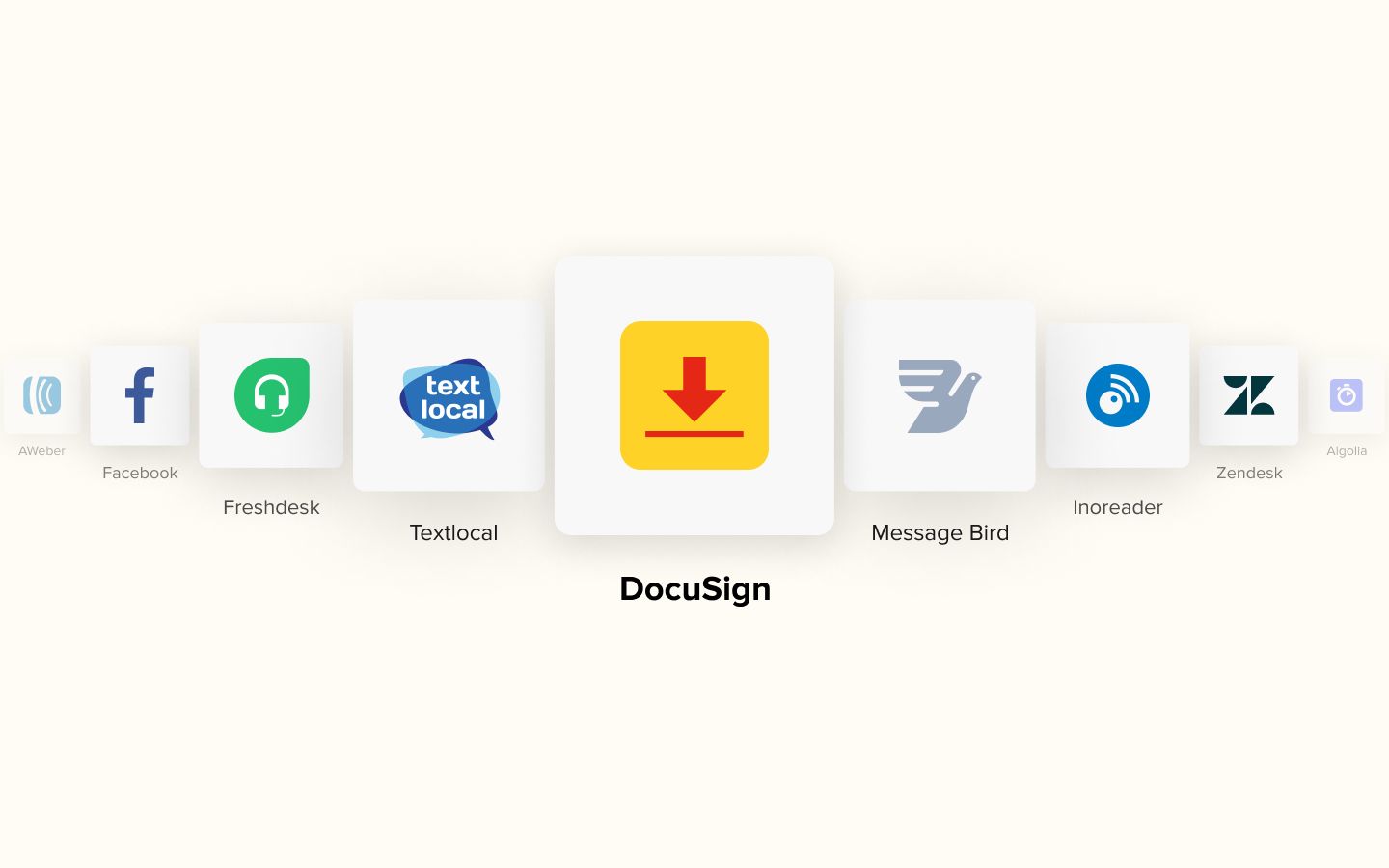DocuSign is one of the most popular electronic signature apps available. It is an electronic signature application that enables people to send, sign, and approve documents, materials, and transactions.
Getting started with DocuSign is simple, sign up for a free trial and it will prompt you to upload a document, prepare it for signatures, and submit it to recipients almost immediately.
DocuSign is designed to make it simple to keep track of a large number of different documents at various stages of the signing process. The Manage dashboard has an Inbox, Submitted box and Drafts tab. Easy View options allow you to easily see any documents that require attention.
If you often submit the same contracts, you can build a template in the Templates dashboard. Simply upload a file and fill in all of the signature and information fields, and save.
If you manage hundreds of contractors or freelancers, you need to know where your company stands. You can see how many envelopes you've sent, how easily people sign them, and how many are still unsigned by going to the Reports tab.
Application you can connect DocuSign with!
- Slack: Send direct messages in Slack for completed DocuSign envelopes
- Google Drive: Upload newly-signed DocuSign envelopes to Google Drive
- HubSpot: Update deals in HubSpot CRM when new envelopes are signed in DocuSign
- Trello: Update cards in Trello when envelopes are sent in DocuSign
- Gmail: Send emails from Gmail when new DocuSign envelopes are sent or completed
- Close: Update opportunities in Close when envelopes are signed in DocuSign
- ActiveCampaign: Create ActiveCampaign contacts from newly sent DocuSign envelopes
- Twilio: Send an SMS via Twilio containing details of newly completed DocuSign envelopes
These are just a few applications you can pair DocuSign with, explore our DocuSign page to know more about automating DocuSign, and get in touch with us in case you don't find an app you’d like to pair DocuSign with!