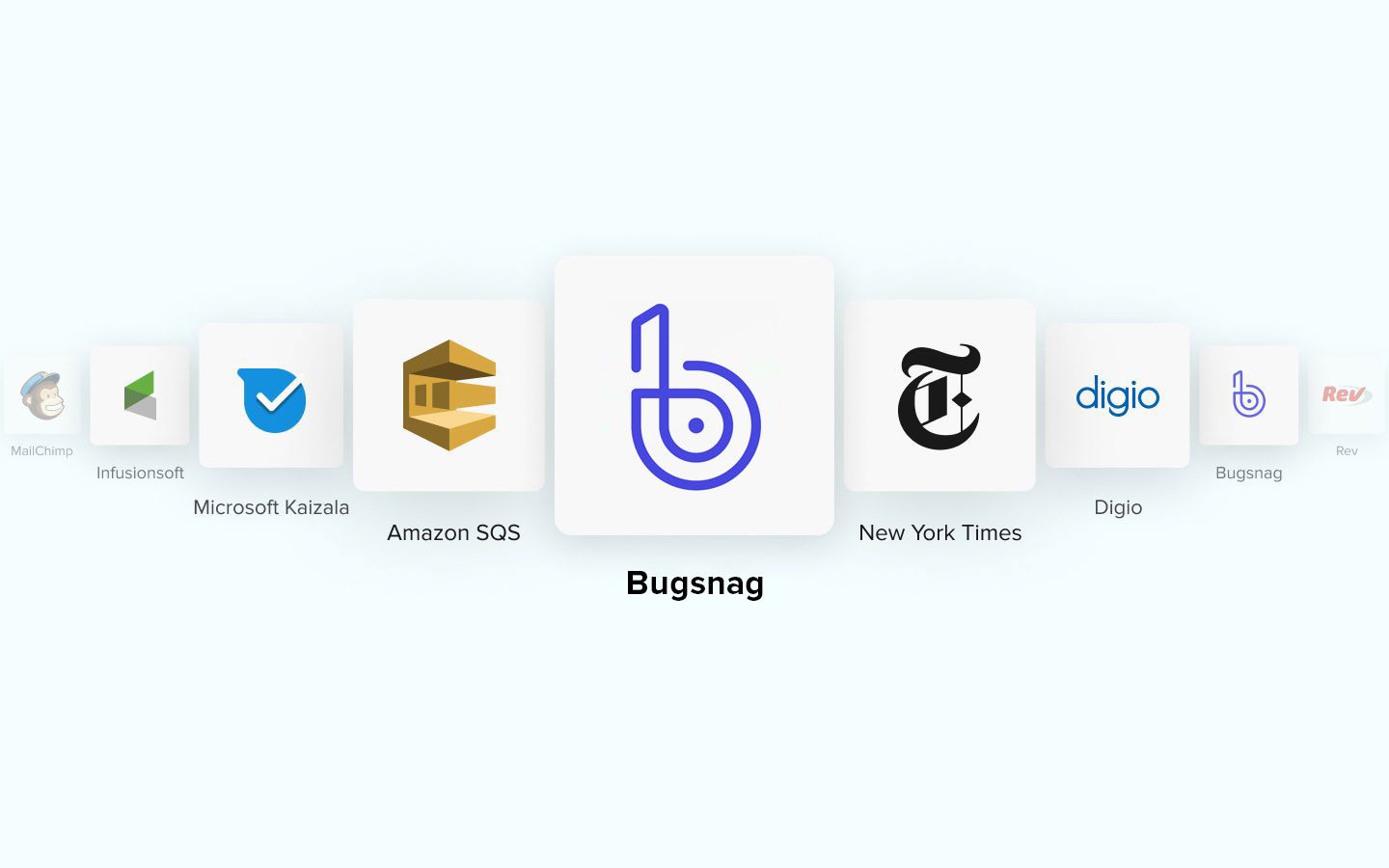So you're building a new web app. You've got your team working on the back-end, and your front-end team has been working on a beautiful user interface. But how can you know if all that work will pay off in the end?
With Bugsnag, you can monitor application stability to make data-driven decisions on whether you should be building new features or fixing bugs. It is a full-stack stability monitoring solution with best-in-class functionality for mobile applications. It gives you instant real-time alerts when something breaks and a complete history of errors, so you have the context to fix issues quickly.
Bugsnag and its features
Error grouping
allow you to detect and debug errors faster with context around the error's root cause. When an error occurs, Bugsnag groups them in the inbox to minimize unnecessary noise so you can focus on the issues that are having the most significant impact on your users. Error grouping reasons are noted as a tooltip within each error report and can be customized as needed. A grouped error is displayed on the inbox with an event count, which tells you how many times the error occurred and when it was first introduced and last seen.
Bookmarks
are a compelling feature that allows you to save error segments so they can quickly be returned at a later time. Bookmarks can be saved for personal use or shared with all of the collaborators on a project to create visibility around the most critical error segments. One of the best features of bookmarks is that they don't expire, so you can access them any time you want. This is especially helpful if you are tracking down a series of errors over a long period.
Custom filters
Bugsnag's advanced search capabilities include custom filters, which allow you to search against the unique custom metadata sent to Bugsnag. This is incredibly useful for quickly analyzing the performance of A/B test variants and prioritizing errors based on customer segments or subscription levels.
Release stability
The releases dashboard offers visibility into the health and stability of each version of your application. This release-centric view focuses on adoption with 24-hour session counts and provides insight into your application's health with precise stability scores. You can integrate with supported build tools or call the build API to add release metadata and link directly to your source control from the releases dashboard.
Identifying users
Bug reports can be much more helpful when you know who your users are and how they are affected by a particular bug. This is simple: if an issue is causing your users pain, you want to prioritize it highly and get it fixed as soon as possible.
Unfortunately, many bugs are discovered by automated error reporting systems, so all you see is an error message and a stack trace, with no information about whom it's affecting or how. That's why Bugsnag supports user identification: to help you prioritize errors and to simplify the process of correlating bug reports with custom reports.
The default definitions for "users" vary by platform, so you'll need to configure the notifier to send additional user information (such as names and email addresses) to Bugsnag, which will populate the "Users" tab in the error details. You can also pivot on this attribute in the error report to see a complete list of users affected by the error.
Timeline
The timeline in Bugsnag is a powerful tool for surfacing actionable information about error spikes and assessing the health of your releases. Interactive features allow you to click and drag to zoom in on the timeline, narrow your search to a specific window, or change the period by sliding the bottom scale. You can also use the timeline to pinpoint how many errors a user experiences in a specific period with searching.
-Zoom: Click and drag anywhere on the graph to zoom in on that timeframe
-Slide: Click and drag the bar at the bottom of the graph to change the time scale
-Search: Use the search box to find specific days, months, or years
Release tracking
Bugsnag notifiers support release tracking, which allows you to send the source revision when you release a new version of your application. These annotations can help you determine which errors were introduced or seen in each release and track performance at a glance.
Since Bugsnag was created by engineers, for engineers, you'll find a few productivity tricks within the product that you already know by being an engineer. Utilize the available keyboard shortcuts for easy site navigation.
Conclusion
Keep your app health on track and build the best with Bugsnag. If you want to integrate Bugsnag with your existing app stack, connect with the Quickwork workflow automation platform and start building your journeys by integrating your favourite apps. Signup now.