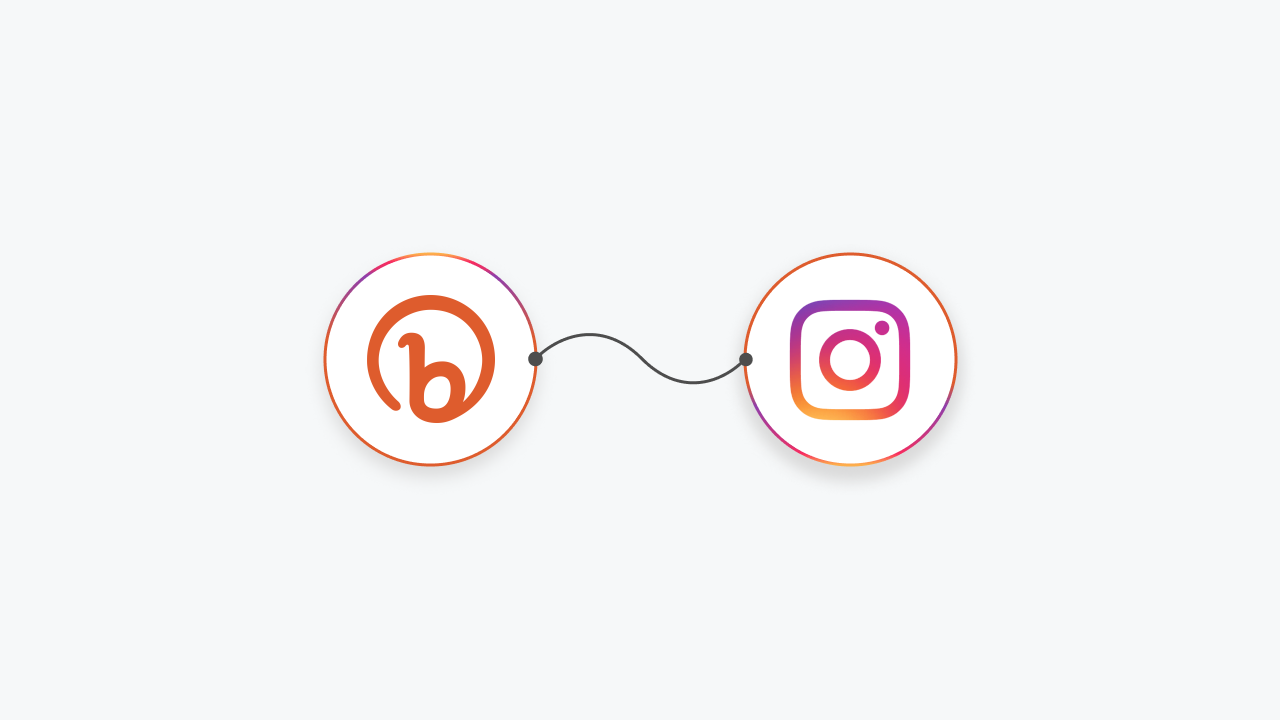Bitly is considered the best link management platform that helps you harness the power of links by shortening and sharing. There are billions of links that are shared every day. Bitly is most chosen by the companies when it comes to URL shortening.
If you shorten your URL every time you post on Instagram and juggle between the applications, you can save valuable time by automating the flow with a simple trigger and action.
To initiate this automation journey, here are the things you need:
Quickwork Account
Facebook Account
Facebook Page
Facebook Account Linked With Instagram
Let's get started:
Go to www.quickwork.co/register
Register and start your journey
Select the trigger event as shown below
Choose Instagram from the choose an app dropdown.
Link to the existing connection if you already linked. If not, click on create a new connection by entering the Facebook Page ID from the instructions.
After establishing the connection, it's time to connect your Bitly account
Select bitly and select action as ‘Shorten URL.’
Establish connection with Bitly account
Fill the fields from the data tree output loaded on the right-hand side below.
All you need to do is to drag and drop the data pills.
Click on save changes at the top right of the page, as shown below.
After Saving the changes, just upload an image on Instagram to check whether the flow is working or not.
Click on Save and Start button to start your journey.
Here is the successful transaction output you will receive after establishing the connections and running the journey.
You have successfully automated Bitly and Instagram. So, whatever you post on Instagram will be automatically converted as a Bitly link that you can share anywhere.
Want to learn more about Quickwork Platform. Click here