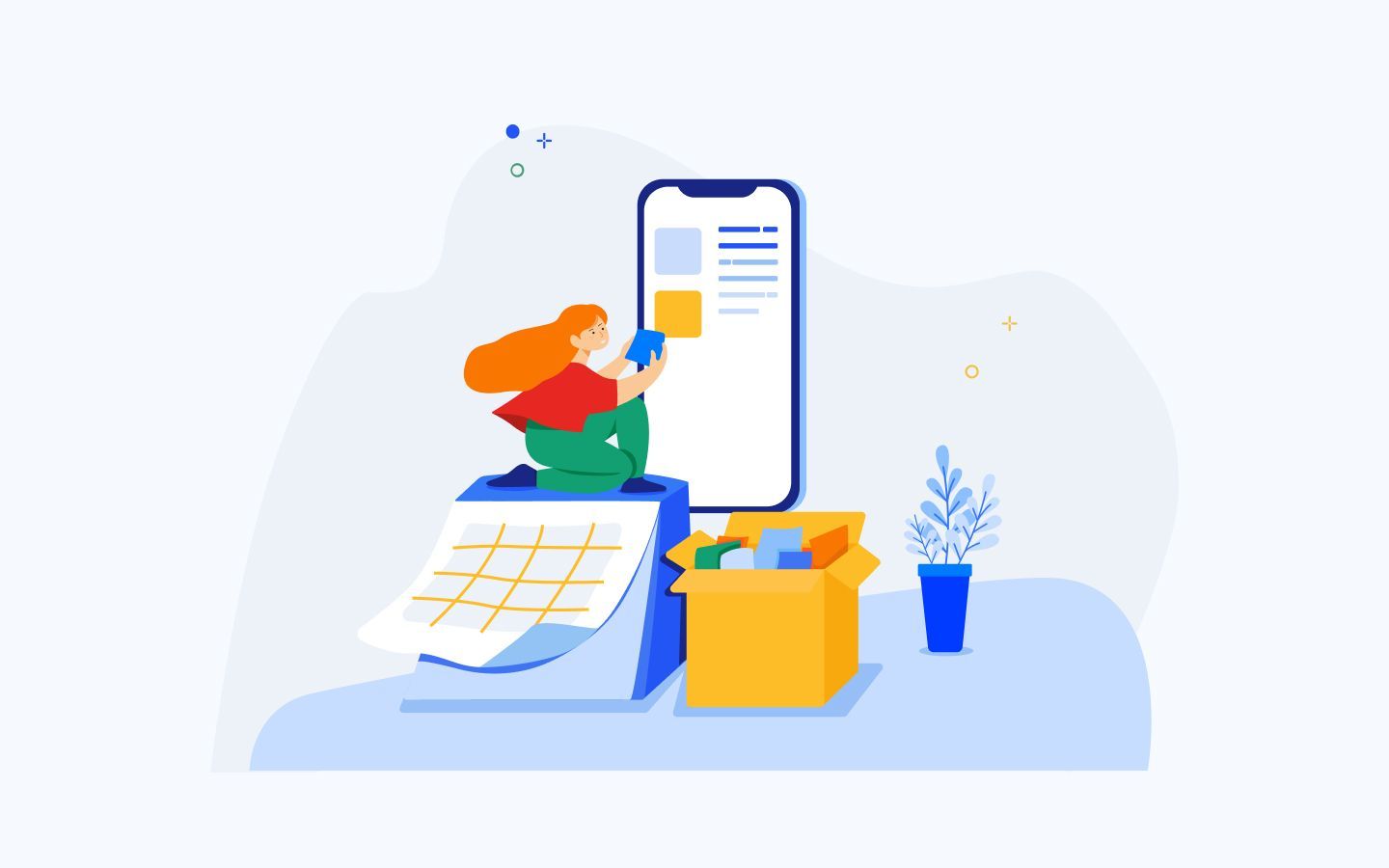Do you feel that there are not enough hours in a day? Fighting a losing battle on your tasks?
That each time you look up from your workplace, another day has rolled?
Don’t worry; you are not alone!
We are in a hyperconnected world where we all are busier than ever before. The only solution is to manage our time, improve productivity to achieve the goals. Though technology is the reason for making everyone busy, it is also a solution to the problem we are facing right now.
If you are handling a multitude of tasks, you may be juggling between the multiple applications and functions in which you might miss the priorities in this journey. To stay focused and productive that ultimately leads to success,
Here are the top 5 productive task management & to-do-list apps for businesses. These apps can help you progress and manage your tasks coherently.
Todoist
Todoist is a comprehensive task managing app that balances the functionalities. It is compatible with every platform that exists, and probably it is the most significant selling point and a reason behind its popularity. The application works well on operating systems and devices.
Features:
- Compatible with all devices and operating systems
- You can quickly add the tasks and move them to the relevant projects.
- The paid version allows you to create some custom filters and labels along with the basic collaboration features.
- The app is flexible enough to get adapted to the workflows, but it is not so complex.
- Todoist integrates with Quickwork, which means you can create the tasks automatically in Todoist whenever you have something to add to your tasks from other applications.
Want to simplify your workflows with Todoist using Quickwork?
- Add tasks that are received on Slack messages to Todoist without the need for manual entry
- Add new Google calendar events to Todoist as a task
- Add new starred emails to Todoist as tasks from your business suite.
The list is Huge!
Explore more integration and automation possibilities on Todoist with Quickwork
FreshBooks
If you are looking for a perfect account management and team collaboration platform, FreshBooks is something that needs your attention. FreshBooks is one of the most preferred cloud accounting applications that help handle the invoice; manage expense receipts, and collaborate with the teams.
Features:
- Quick online payments and convenient invoice delivery
- Categorize the spending by uploading photos to receipts
- Track progress, upload and share files
- Invoice on-the-go with free app
- Access the complete spending analytics and profitability in a single dashboard
Streamline your workflows with FreshBooks using Quickwork
- Add all the new FreshBooks clients to the Mailchimp list
- Send Slack channel messages whenever a new invoice created in FreshBooks
- Add your FreshBooks clients to Google Contacts
- Post the payment updates on Slack
- Create Dropbox folders for new FreshBooks clients
Extensive list to go!
Explore more integration and automation possibilities on FreshBooks with Quickwork.
GoodDay.Work
GoodDay is one of the best task management software that brings excellent tools to take your project management at a high level. It helps to organize the tasks and boost productivity and brings agility at every step.
Features
- Supports in work process management to ease the workflows
- Custom status, project & task dependencies
- Recurring Events and tasks management
- Attractive Project templates
- Time reports and estimates management
- Progress tracking, Calendar sync, time tracking features
- Triggers when a new message is posted to any public channel and creates a task in GoodDay.Work
- By integrating with Slack, it adds reminders for yourself and the team
- Integrate with over 1000+ apps to simplify the workflows even better.
More options are here!
Manage Your Workflows without Flaws with GoodDay.Work using Quickwork
Google Tasks
Google Tasks is the best and most popularly used task management and to-do list platform today. The platform offers a simple UI to create, edit and delete tasks just like a drag and drop. If you are using Gmail or any Google products, you can access the Google Task and make it your task manager at work.
Features
- Allows color-coding the tasks based on priority and type of tasks
- Create recurring Google tasks.
- Collaborate with the teams
- Assign tasks on priority and complete the tasks.
Manage your workflows and boost productivity with Google Tasks using QuickWork Integrations
- Add new google tasks to Todoist as tasks.
- Create Google Tasks from the new Trello card activity
- Add Evernote reminders to Google Tasks as new tasks
- Add new Google tasks to Asana
There are more things you can do!
Explore the uses with Google Tasks using Quickwork
Wrike
Wrike is task management software where you no need to install, download or upgrade anything. If you are working on a personal to-do list or high-impact team project, Wrike is the best platform to manage the task efficiently. You can able to manage and organize multiple obs and projects concurrently.
Features
- Efficient file management
- Offers collaborative editing
- Tracks working hours and task timing
- Visual timelines
- Real-time data reporting
- Customizable Workflows
The creative task management software that enhances your work using Quickwork integrations
- Share tasks in Wrike through Slack messages
- Create Wrike tasks from Trello Cards
- Add Wrike tasks for New Evernote Notes
- Turn Gmail emails into Wrike tasks
There are more things you can do!
Explore the workflows of Wrike and automate with Quickwork
Conclusion
We focused on some most used task management apps in this blog. If you can integrate your workflows with the above apps, you can automate many things that can save your valuable time, effort, money and boost overall productivity. Explore the automation and integration of workflows with Quickwork.