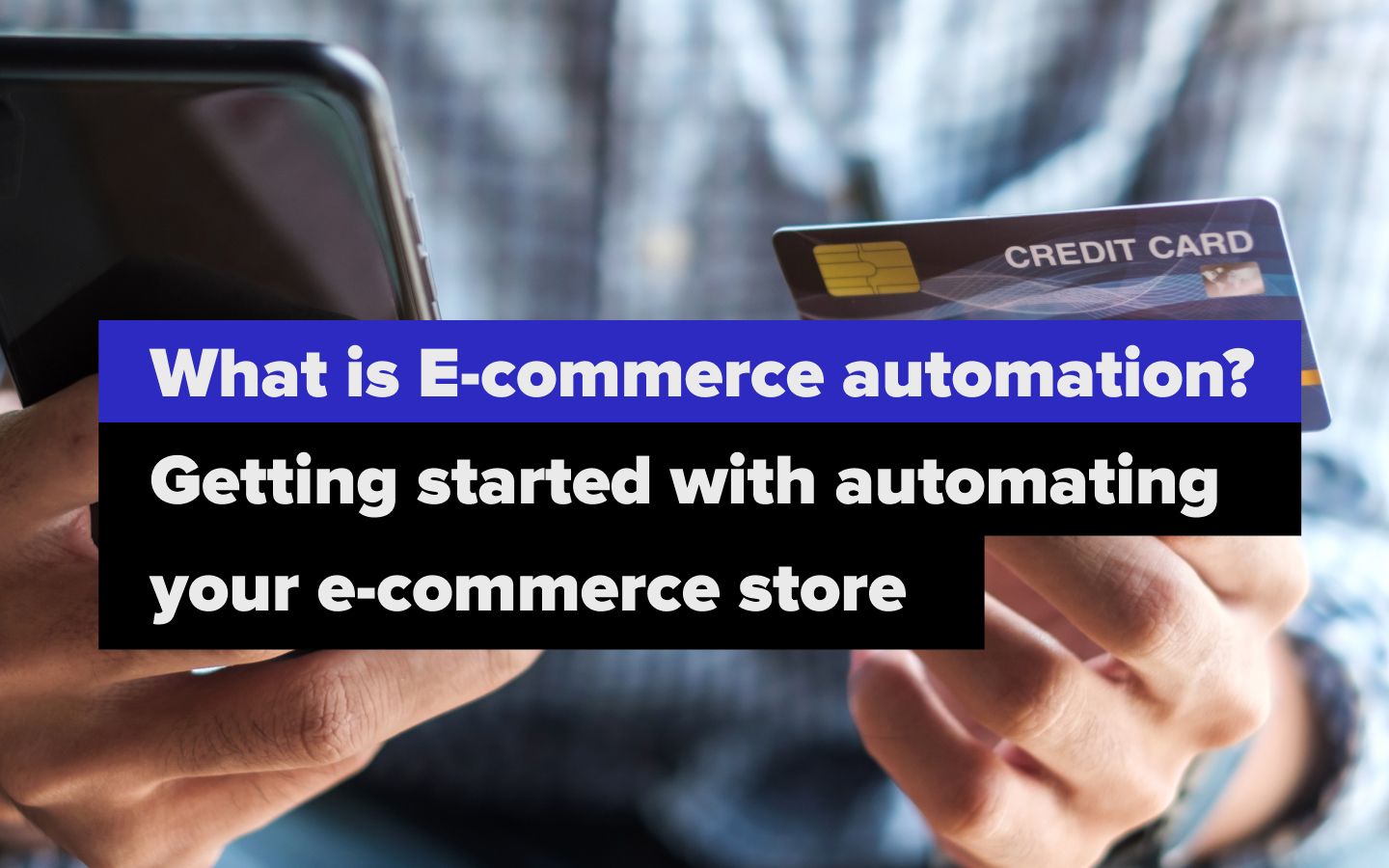As an Ecommerce business scales, the complexity and demands keep increasing. While the business establishes itself in the market and the number of customers, orders and transactions rise, repetition increases.
The same kind of tasks, be it answering customer queries, providing shipping details, or managing order details, need to be now done at a much larger scale. Due to the growing requirements, systems, and processes that once used to be efficient, now end up overwhelmed with thousands of tasks, each taking two to five minutes every day. On an individual level, these tasks seem simple and don’t appear to be time-wasting activities, but when you put them together, they devour productivity and stunt growth.
Automating e-commerce activities gives an organization the most prominent advantage a growing business needs; time. By automating repetitive tasks that require large manpower, it allows employees to focus on high value work to scale business operations. The time and energy of employees are the most important resource for a growing company and automation ensures that they are utilized judiciously for the most result-driven tasks.
What exactly is Ecommerce automation?
E-commerce automation refers to automating e-commerce applications and systems using APIs. What are APIs? APIs stand for application programming interface. These are system intermediaries that facilitate inter-application communication.
In simple terms, APIs help you connect different applications and systems allowing you to connect features and transfer data between applications seamlessly. They enable you to set up a business workflow using instructions to perform certain activities exactly when needed, in the specified format and order.
Where exactly Ecommerce automation fit in your business?
1) Product inventory management
Instead of manually keeping track of current inventory and taking action for placing orders and warehouse tracking, the operations manager can automate the workflow. Automation of e-commerce business processes for inventory management involves setting up trigger conditions when the stock level falls below a specified limit. When the condition is triggered, the system automatically places an order to replenish the inventory.
Many such actions can be automated based on the company’s requirement levels such as warehouse capacity management and distribution, managing order tracking, analysis of product performance, handling order fulfilment issues and automating the creation of shipping labels.
2) Customer service
Automated customer service workflows enable businesses to address customers for first-level communication without any delay. Chatbots or automated menu options can handle common queries and requests. This ensures that customer service executives have to spend time only for more specific queries on a case-by-case basis.
Additionally, automated segmentation of customers helps businesses reach out to them for subscriptions, loyalty programs, and reminders for relevant future purchases to provide a wider variety of services from your organization.
3) Integrated marketing
Marketing automation for e-commerce businesses includes setting up automated drip campaigns and synced multi-platform social media campaigns to stay in touch with your customers. Additionally, automatically feature the content generated by users on social media platforms on the company website for reviews and testimonials.
4) Order customization
For online stores that specialize in customized products, order specifications can be sent directly to the design team’s workflows. This eliminates the need for designers to run reports or perform unnecessary administrative work. The time saved in the coordination of such orders ensures product delivery within the stipulated time frame without delays.
Related Reading: Automation Fest : Learn how to automate your E-commerce with Quickwork
How do I automate my Ecommerce store?
Now that you know what e-commerce automation is and how it fits into your existing business structure, you're probably wondering how you can get started with it.
Here’s a plan! We’ve listed down a few simple tasks that will help you understand exactly what you need automated and why.
The automation checklist:
- List down all your repetitive tasks
- Rank your tasks in priority
- Note down the frequency of these tasks
Once you have this breakdown in place, you'll notice just how much time is spent on each task; accordingly, you can figure where and how you want to start saving time, energy, and cost by automation!
Get in touch with Quickwork to kickstart the automation journey for your business!