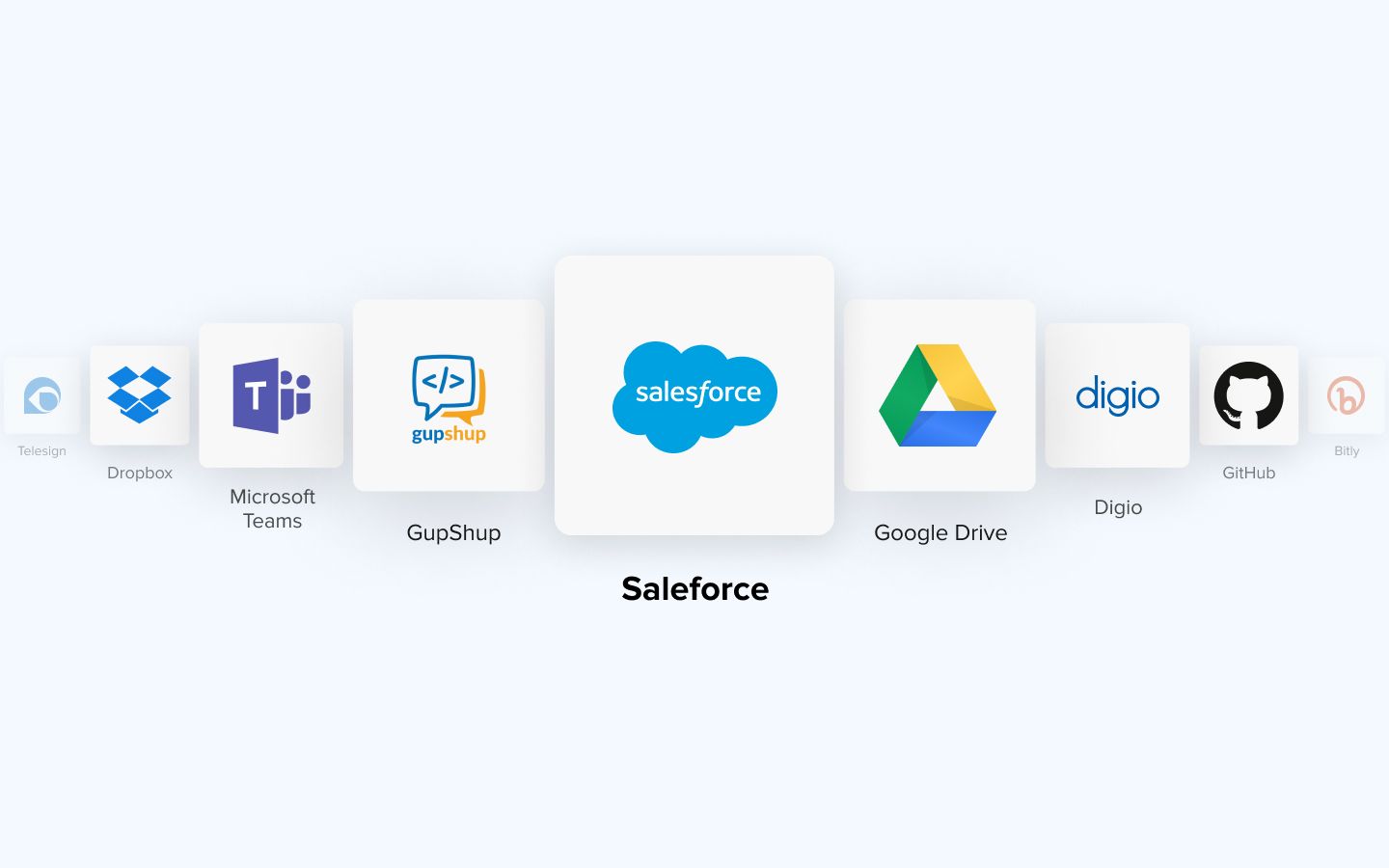A customer relationship management (CRM) application that’s been around for 21 years, Salesforce started as an app for salesmen, which has now grown to cater to the needs of nonprofits and marketers as well. Salesforce has been around since the internet age, and they have intercepted the market through the years managing to consistently evolve with time. This has rightfully made Salesforce a sales app that sells itself.
What is Salesforce and how can it help you?
Salesforce helps keep track of the entire sales cycle, right from when a lead comes in until a sale is locked in. You can use it to track a customers sales records, keep a timely check on when they’re up for renewals and upsells. It’s a well rounded app that allows you to manage your sales pipeline, with their CRM offering features to connect sales with marketing, finance and billing. Their tracking and analytics tools allow for easily measuring individual and team performance.
The main advantage of having Salesforce in your toolkit, is the personalisation it offers. The possibilities that Salesforce’s interface allows with integration is what makes it a truly user friendly and easy to use application. You can connect applications that help you with financing, scheduling, data analysis/ transfer and messaging to build a 360 degree platform to manage your sales funnel.
Salesforce integrations that help automate your sales process
- Gmail: Automate adding new leads to Salesforce directly from Gmail by syncing contacts. You can also automate sending templateized emails to your leads, for instance sending them welcome emails when they sign up or sending thank you mails, after a purchase.

- Google Calendar: Schedule meetings, get timely reminders and directly create and edit your Google Calendar from within the application. Add new Salesforce events as detailed messages in Calendar.

- Facebook Leads: Directly get your leads added from Facebook into Salesforce.

- Google Forms: Add leads from Forms into Salesforce.

- Stripe: Generate leads from payment details from Stripe.

There are hundreds of applications that we can help you connect with Salesforce to get you started on your journey with automation. Build your own Journeys using Quickwork. You can also get in touch with us to know more about automating your sales process with Salesforce.