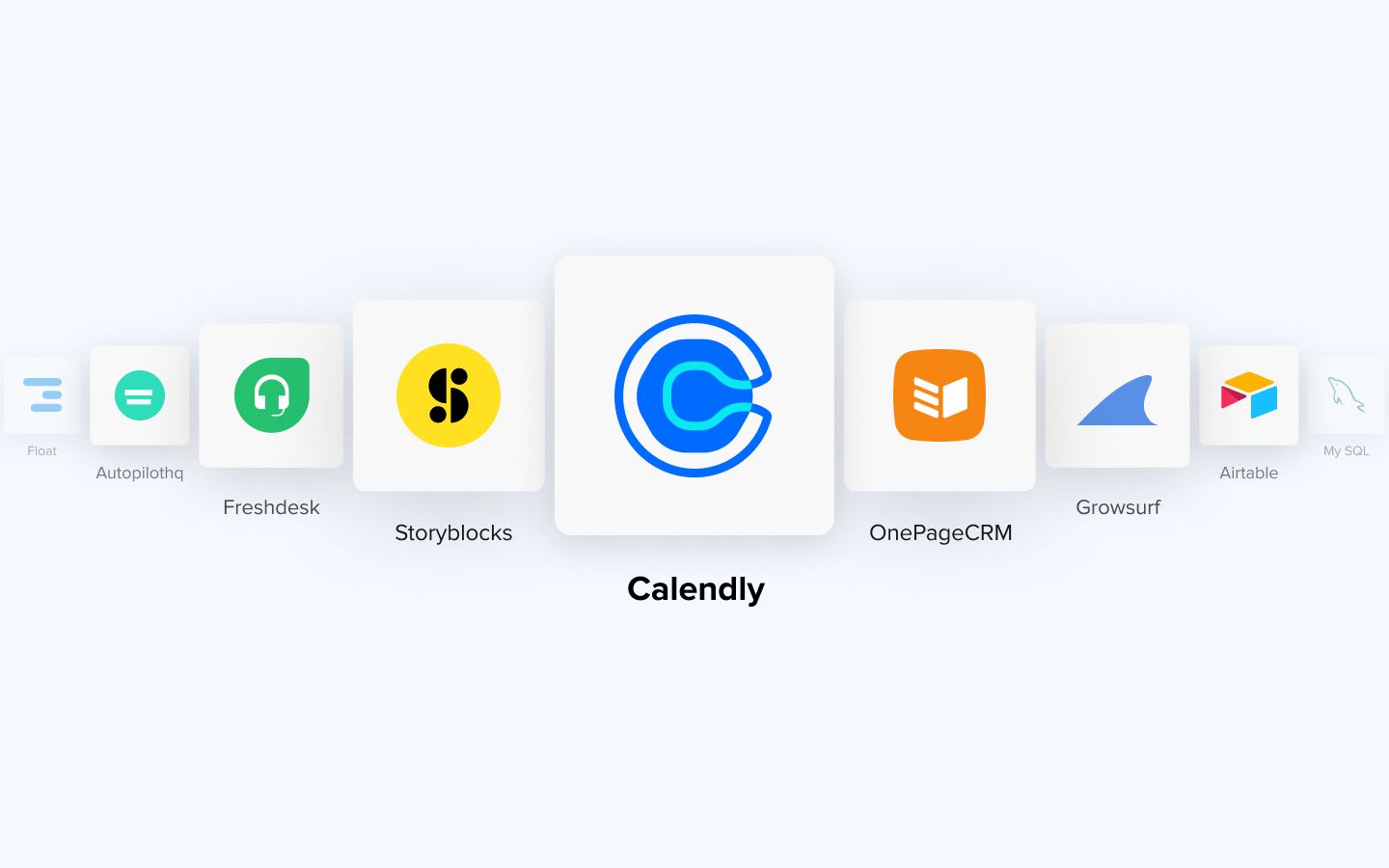Managing schedules can be hectic when you have appointments flowing in from multiple sources. But what if it didn’t have to be? Calendly, is a scheduling application that makes booking appointments, blocking meeting slots, and schedules easy. Calendly takes away the hassle of bouncing emails back and forth, and simplifies the process of managing your schedule.
How does Calendly work?
Getting started with Calendly is super easy. You simply sign up, fill in details about your availability to take meetings, and let Calendly handle the rest. You can start taking appointments with ease by simply sharing your Calendly link with people.
Why use Calendly?
We’ve established that Calendly makes your life easier, so now let’s dig into exactly how it's making your life easier.
- Easily integrates with up to 6 calendar apps: You can manage your schedule with ease by integrating Calendly with all your calendar apps.
- Quick scheduling: Share one on one invites with your guests to schedule appointments with ease.
- Round robin: Easily assign meeting slots to available team members.
- Allows for collective and group invites; making it easy to host multiple guests or schedule an appointment with a team with ease.
Calendly also has some convenient features that makes it easy and flexible to work around your schedule:
- Notifications: Send and receive notifications with ease, never miss a meeting.
- Customisations: The premium plans allow you to add your own branding to the scheduling pages.
- Buffer time: Set time buffers between meetings.
- Avoid last minute appointments by setting a minimum time limit for booking a slot.
- Set time or appointment limits to avoid overbookings.
- Automatically detect time zones making it easy to take appointments across the world.
How to get more out of using Calendly?
APIs or application programming interfaces are software intermediaries that allow you to connect two or more applications and systems together. This makes it easy to share data and functions across applications, allowing individuals to automate their work with ease. Quickworks automation platform allows you to connect Calendly with 1000s of pre existing applications you use. Integration allows you to work better with Calendly as it:
- Reduces the need to switch between applications.
- Provides you with a single view access.
- Helps connect all your workflows saving you more time.
Calendly integrations that can streamline your scheduling process:
Here are a few ideas to get you started on integrating Calendly with your work systems.
- Project management applications: Integrate Calendly with your team apps like Slack or Zoho, and directly share meeting requests and notifications within the app itself.
- Messaging applications or email: Send reminders via WhatsApp or email by integrating with everyday messaging apps you use.
- Video conferencing applications: Directly send meeting invite links anytime someone schedules an appointment by integrating with applications like Zoom or Google Meet.
- Payment Gateways: Integrate with Stripe, PayPal and other payment gateways to streamline the process of collecting payments.
- Marketing applications: Connect Calendly with your marketing stack and provide a direct CTA for your marketing campaigns. You can include your meeting link in lead generation forms, Intercom and email marketing campaigns to drive more results.
What is Calendly priced at?
Calendar offers three plans: Basic, Premium, and Pro. The basic plan is a forever free plan, providing you with all the basic features, whereas pro and premium are priced at $8 and $12 per month, per user. You can compare their plans and features in more detail over here.
Calendly makes scheduling easy, just like Quickwork makes integration easy! Try your hand at both by automating Calendly today! Want to know more about automation? Schedule a demo with us to get started