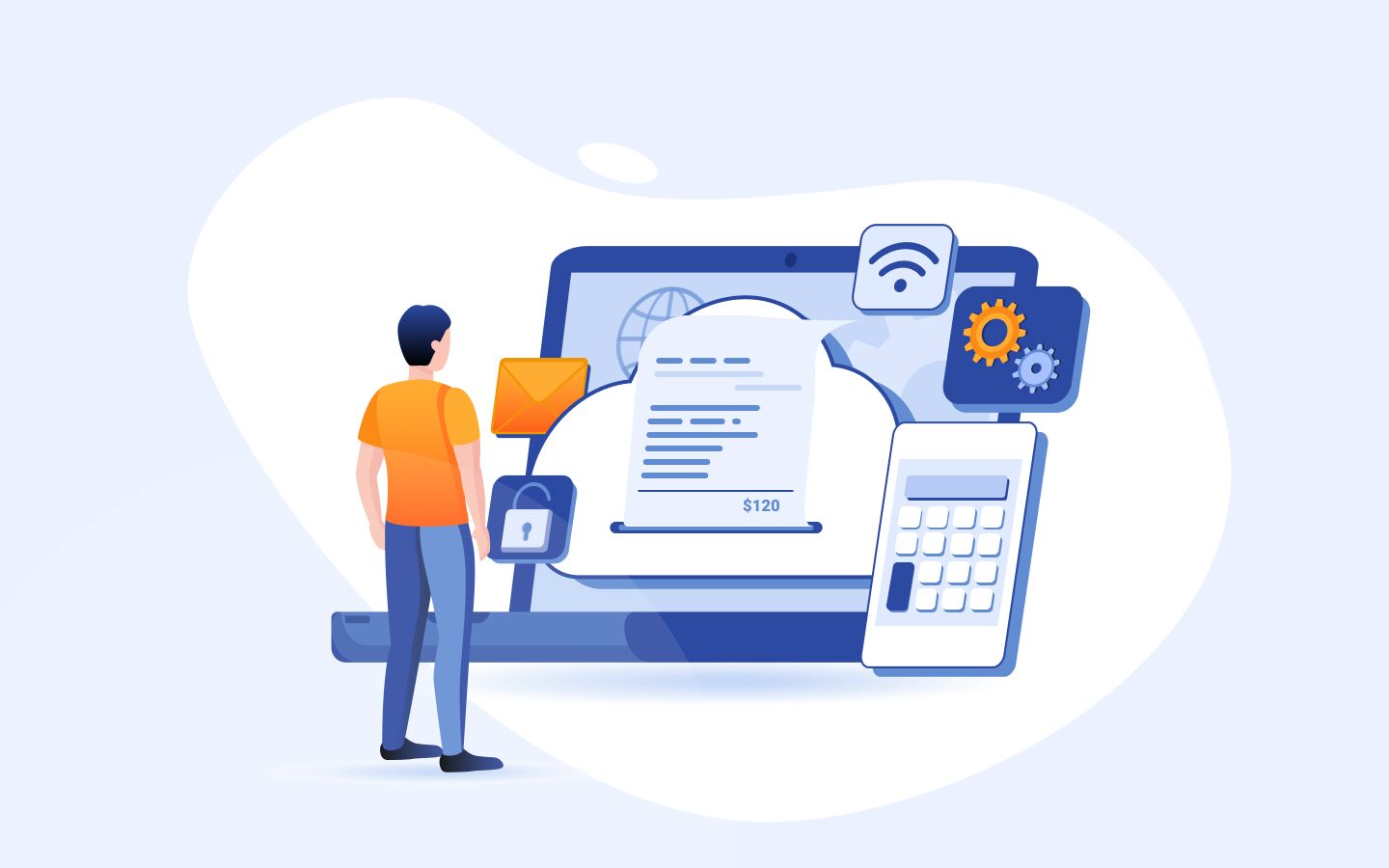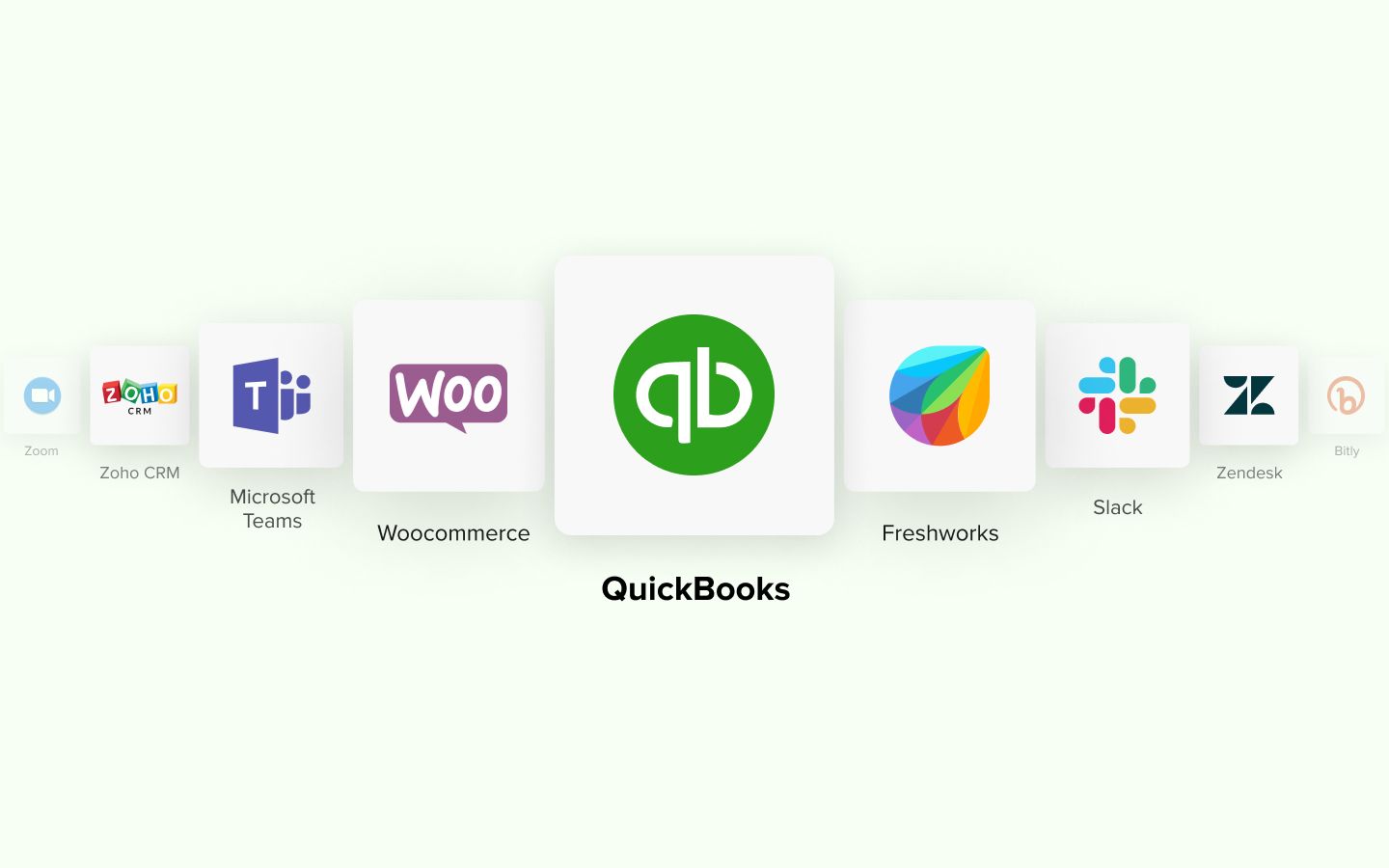Most people that lack a background of finance or knack for numbers find accounting difficult and painstakingly confusing. Accounting however is one of the most integral parts of any business/work. QuickBooks is an application that makes accounting easy. With plans to suit all kinds of needs; business, freelance and individual; QuickBooks enables users to access and record data in a more streamlined and organized manner. The QuickBook API enables users to connect the app with hundreds of other applications, making it easy for users to integrate their data and work with a single view access. In this article we’re going to explore how QuickBooks can benefit small businesses in managing their expenses.
Features
Small businesses often use spreadsheets to manage their finances and data, however this makes the whole process time consuming and tedious. With QuickBooks, small businesses can track inventory, manage payroll, keep a record of their income and expenses, and tally their balance sheet all in one place.
- Manage sales and income: Create invoices, stay on track of what your customers owe you and review your past and current invoices with ease. You can also integrate QuickBooks with PayPal/Stripe and automate generating invoices anytime a sale is made. Save time on data entry by automating your invoicing.
- Keep track of your expenses: You can connect your bank with QuickBooks allowing the application to categorize all your expenses. You can also set reminders for cyclical bills and keep a check of overdue payments with ease.
- Generate reports and insights with ease: With a record of all your financial transactions in QuickBooks you can easily track your expenses. Generate balance sheets, cash flow statements, and profit and loss reports without using multiple complicated formulas, or spending hours working on a format. Quickly generate reports and have access to your financials in real time. This enables businesses to share their financials to lenders and investors with ease.
- Track inventory: Keeping a track of your inventory is doable with spreadsheets, however it’s time consuming and requires a lot of manual calculations. With QuickBooks you can automatically track your unit costs, and on hand amounts anytime your inventory is updated. Track and manage your inventory with a comprehensive report that lists average costs, quantity on hand, and the total value of your inventory.
- Simplify taxes: Compiling various sources of data from multiple spreadsheets or scanning through a stack full of receipts is not only time- consuming, but also confusing, and can lead to higher chances of error. Managing all your expenses and income in QuickBooks makes it easier to file tax returns.
Pricing plans
- QuickBooks online: Good for small to medium sized businesses looking for a flexible solution to manage their finances. Priced between $25- $150 per month.
- QuickBooks desktop: Standard plan for small to medium sized businesses looking for a long term solution. Priced between $299 to $1500 as a one time fee.
- QuickBooks self-employed: Good for freelancers. Between $15 to $35 per month.
Checkout their pricing page for additional information and seasonal discounts.
Automate QuickBooks
Get more out of QuickBooks in a lesser amount of time, using the QuickBooks API and Quickworks' automation platform you can quickly connect QuickBooks with other applications you use daily. Share data from one app into QuickBooks automatically, automation can help you save time and effort.
Here are a few automations to get more out of QuickBooks:
- Stripe: Create QuickBook entries by connecting with Stripe or any payment gateway you use. Automatically create invoices anytime a sale is recorded.
- Shopify: Connect Shopify and QuickBooks, automatically create invoices anytime you receive a new order.
- Google Contacts: Automatically add contacts to your Google Contacts anytime a new entry is made in QuickBooks.
- Mailchimp: Automate growing your emailer list. Save new email addresses from QuickBooks directly to Mailchimp.
- Google Sheets: Need to share your records with more people? Connect QuickBooks with Google Sheets and automatically add rows of new order details anytime a new entry is made in QuickBooks.
To know more about automating your finances get in touch with us.
Related reads: