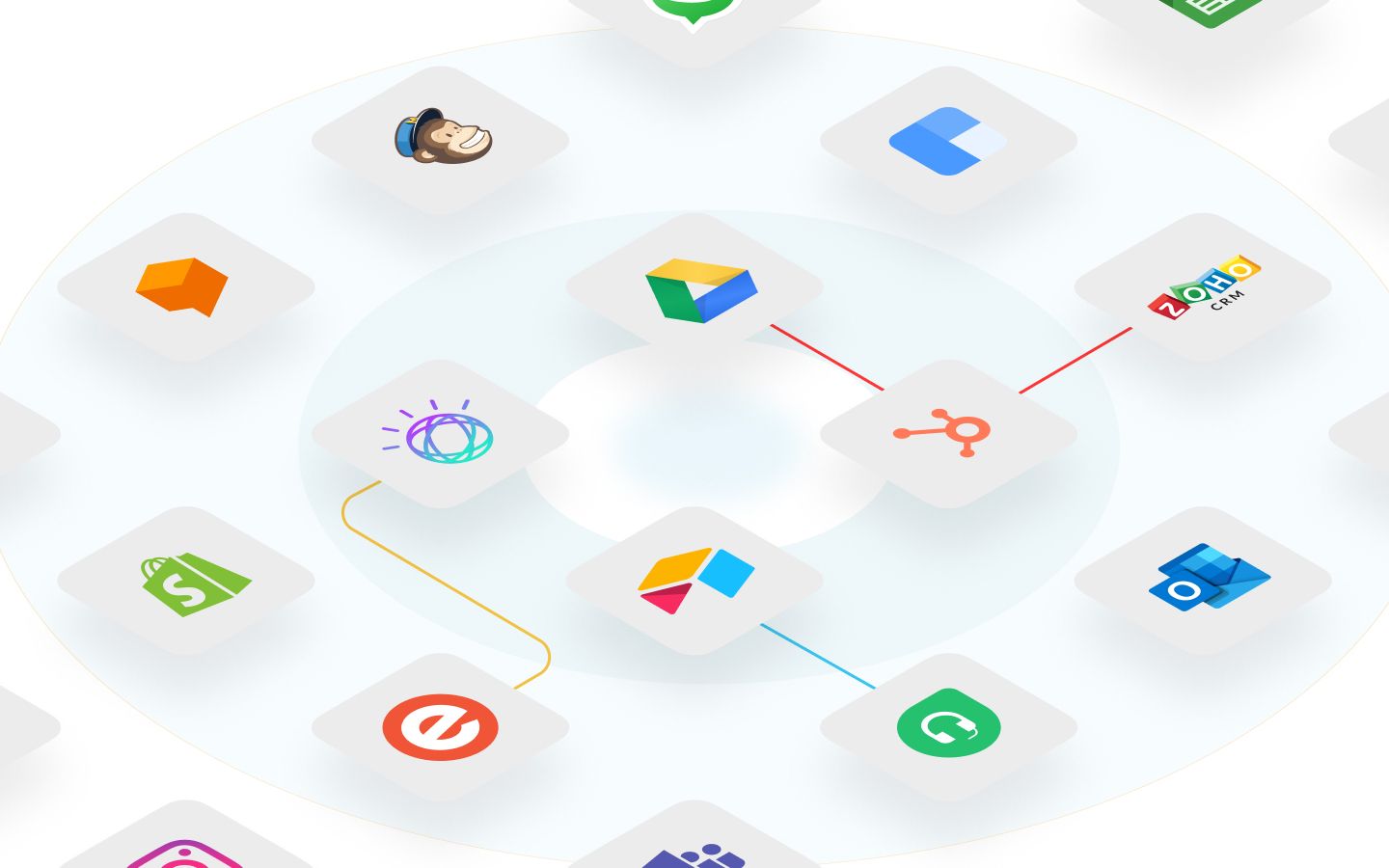The success of modern application integration is similar to that of a successful team. Application integration, like an efficient team, is greater than the number of its pieces. When performed correctly, application integration strengthens an organization's infrastructure, generating operational efficiencies and delivering greater collective value for the company.
In short, companies can cut costs and become more competitive internally while also providing a better product to their customers when software and systems that were built separately are combined to work together.
According to a 2021 survey conducted by Asana, the average employee switches between 10 Apps 25 times per day.
In this article we'll go through what application integration is, how to use it, the benefits it can provide your business, and the technology that allows you to do it.
What is application integration?
Application integration allows separate applications and systems to communicate with one another; this leads to new capabilities and efficiencies that reduce costs, open up insights, and much more.
Application integration is the process of allowing your applications to connect with one another by sharing data and using the services they provide. Application integration is critical to your digital transformation strategy because it allows your business to operate in new and innovative ways when your applications are integrated and communicating with one another. These software applications could be cloud-based, like Salesforce CRM, or on-premises behind a firewall, like SAP, or deployed in a hybrid environment, with cloud apps hosted on an organization's private servers.
Major concepts of application integration
When it comes to Enterprise Application Integration (EAI), there are a few principles or elements in place for two or more systems to work together harmoniously. Below are some of them:
- APIs: What is an API?
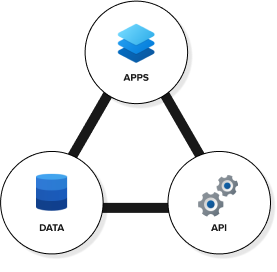
Application programming interface (API) is a broad term that describes how various applications interact with one another. You use an API every time you use an app like Instagram to send an instant message or check the weather on your phone.
How do APIs work?
When you use a cell phone application, it connects to the Internet and sends information to a server. The server then retrieves the information, interprets it, takes the appropriate actions, and sends it back to your phone. The app then interprets the data and displays the information you requested in a readable format. Quickworks' API-driven framework can communicate with any third-party application in real-time, anywhere in the world.
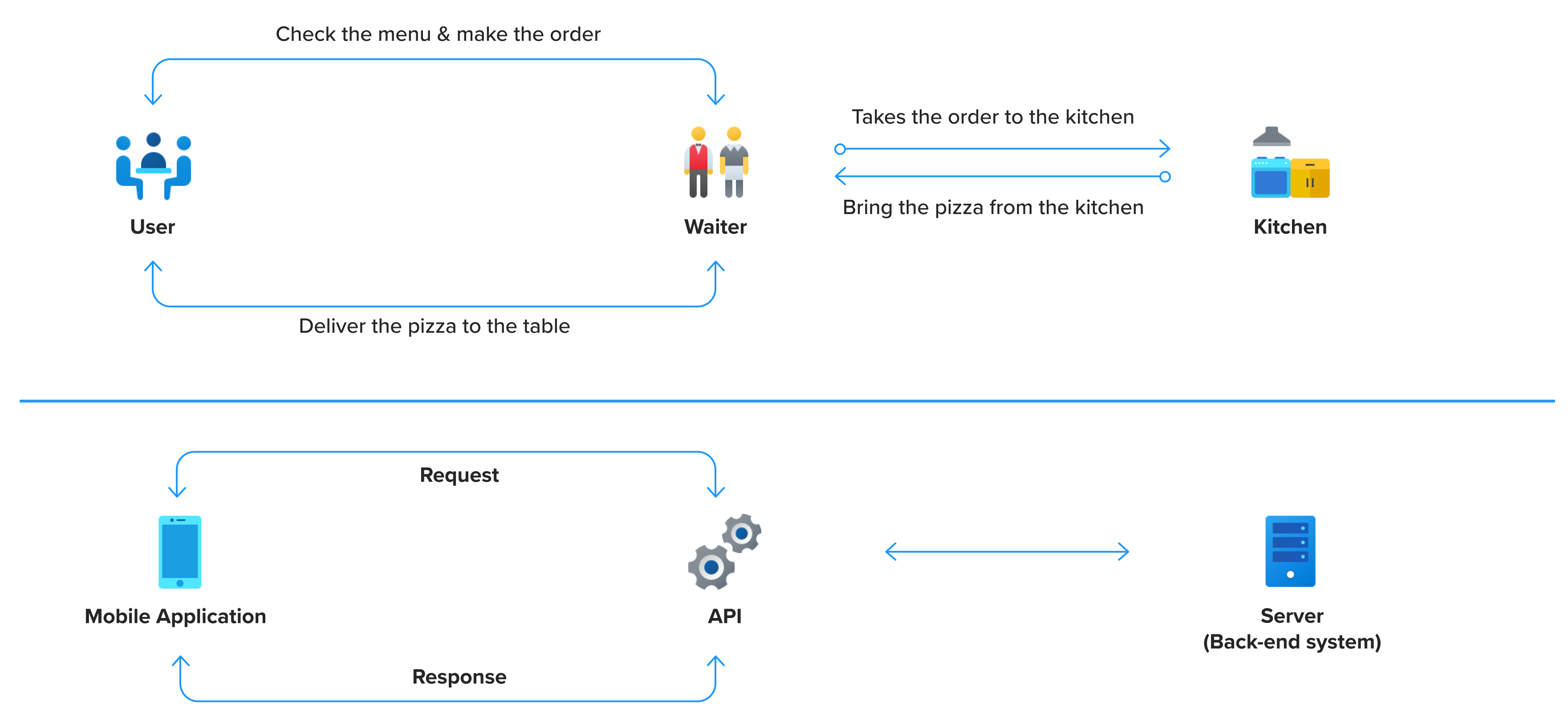
2. Event-driven actions
An event is an occurrence in your integrated applications, such as the receipt of payment. An event then triggers an action or sequence of actions, which may involve both standard functionality - such as generating, retrieving, or updating datasets and application-specific functionality - such as the creation of a new case in Salesforce or managing an opportunity-to-order workflow from SAP ERP to Microsoft Dynamics 365 for Sales.
3. Data mapping
The data mapping process is critical because it determines how data or information can be shared, making it easier to export, group, or evaluate later. A simple example of this is when a customer enters their information in one applications contact form, and then the same data is mapped to corresponding fields in other applications.
Benefits of application integration
If you choose the right integration tool, application integration provides benefits both on an organizational level and an operational level.
Organizational benefits
Integrating your applications across multiple clouds is a crucial step toward data synchronization. You'll need an integration platform that lets you deploy integration runtimes across various clouds. This enables you to deploy close to your applications, resulting in lower latency as processes run directly in the cloud and lower costs as data is not moved between platforms.
Operational benefits
- Data can be accessed from anywhere in the world.
Data was already on its way to being spread through many contexts, and this pattern has intensified in the aftermath of the global pandemic, as teams have become more dispersed. Integrating applications through these environments has the advantage of allowing teams to access data from any location and sort it in any format.
- Tremendous gains in productivity
Error handling, authentication protocols, load control, performance optimization, and more are all idiosyncrasies that must be taken into account in any integration. It can either be how Salesforce authenticates protocols or how SAP optimizes performance, complicated applications like ERP, CRM, or CPQ tools all have their characteristics. Modern application integration helps companies to rapidly and easily implement applications functionally and efficiently, allowing teams to concentrate on more valuable work right away.
- More focus on business
Integrators may use purpose-built tooling to concentrate less on the infrastructure and more on the business logic. An integration tool enables users to build more integration flows without needing a deep understanding of the different systems and domains by addressing error recovery, fault tolerance, log capture, performance analysis, message tracing, and transactional update and recovery.
Application Integration Use Cases
1. Integrate your CRM platform with your marketing automation tool to collaborate effectively
For example: When a lead gets added in Salesforce, it automatically is added as a subscriber in email marketing tool Mailchimp
As your sales reps put in efforts to convert prospects, your marketing team will want to know when an opportunity is added as a lead.
Connecting your sales reps' customer relationship management (CRM) platform with your marketers' marketing automation tool will help you do just that.
2. Streamline employee onboarding
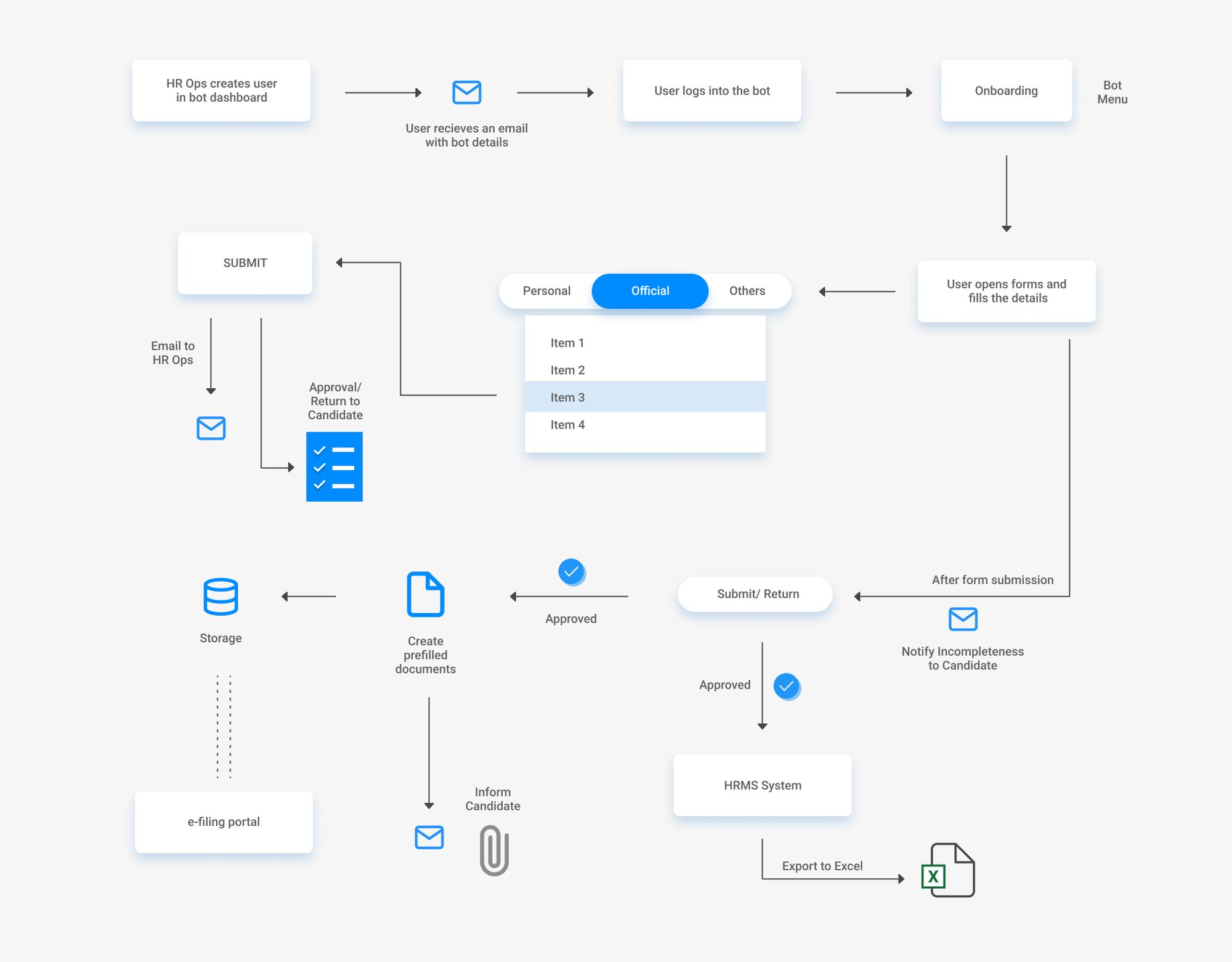
You can study in detail how Quickwork enabled a leading microfinance institution to reduce onboarding time for its new employees by designing an onboarding chatbot using Facebook Messenger in the below article:
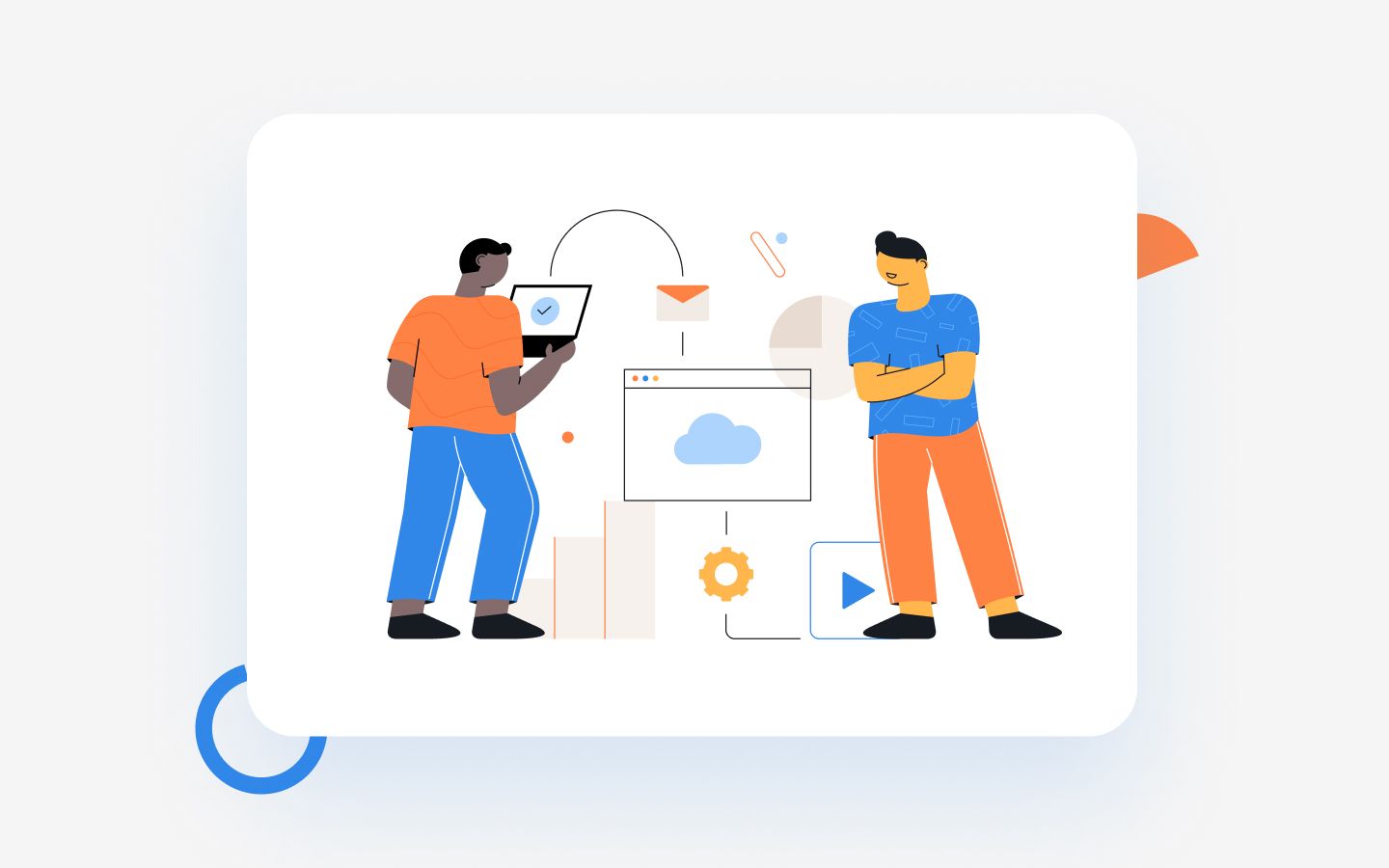
Modernizing legacy processes is a primary concern as more companies focus on deploying agile integration strategies. The following are some examples of industry-specific examples:
- Healthcare:
Capture and share data from IoT wearable devices to improve health monitoring: Consistent and real-time data update from device to platform for easy sharing and monitoring. Helps improve health monitoring and recommending necessary actions by peers and guides.
- LegalTech:
Add digital eSignature and eStamping to complete legal approval and compliance process: Eliminate paperwork and physical signatures by digitizing approval and compliance process. Any documents or agreements requiring such inputs can be completed online and create a better digital experience for the user.
- Real Estate:
Add real estate enquiry leads to CRM, from Facebook ads: Enables leads and enquiries related to property listings to be stored in the CRM system in real time for immediate allocation and response.
- Edutech:
Address questions related to admission process through a NLP chatbot on a messaging platform: Chatbot enabled with NLP allows natural conversation with the user, efficient operations and higher customer satisfaction.
Get access to 100s of use cases- apps, industries, or domain-related here
What makes an Integration-led automation platform beneficial
This type of no code platform allows you to integrate your applications, databases, legacy systems, file servers, and other systems and create end-to-end workflow automation for your processes. Furthermore, the platform includes a bot architecture, a library of pre-built workflow automation, infinite scalability, and much more.
Quickwork provides all of these capabilities, helping your company to deliver the experiences that your candidates, employees, prospects, and customers want and deserve.
To learn more about Quickwork and to see how the platform can benefit your organization, schedule a demo with one of our automation experts!