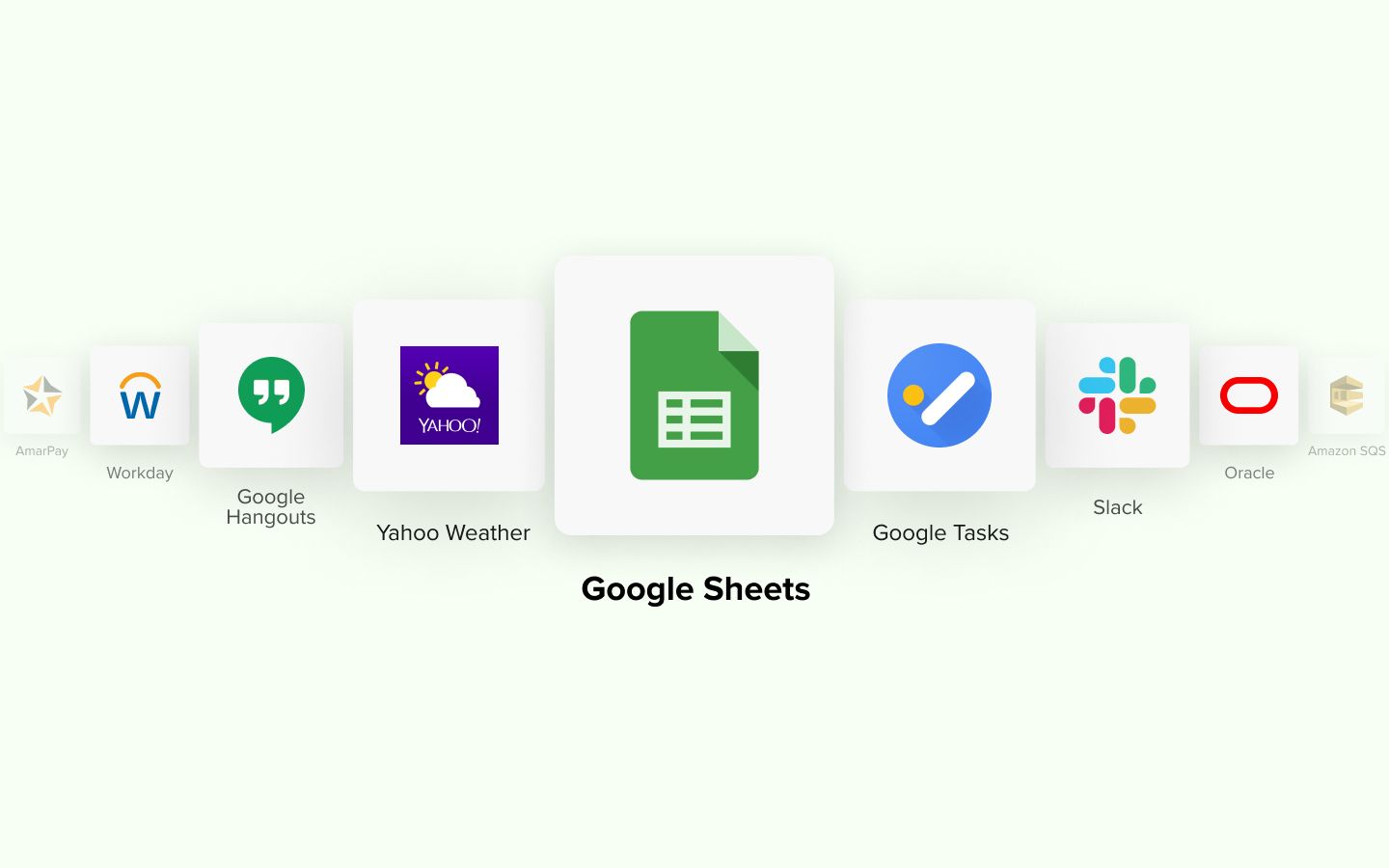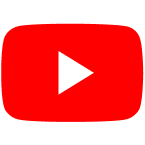Google Sheets is what got most of us off using traditional applications like Microsoft Excel, and into working on the cloud. Working on the cloud allows you to synchronize your work, carry it with you and work from anywhere. With real time updates and features that let you coordinate with your entire team on one sheet, the application has become integral for anyone looking to collaborate or on the move.
Google Sheets is a free web based spreadsheet application that you have probably used for logging your professional work or personal data at some point of time, which is why we’re going to skip right to features and tips and tricks to getting the most out of Google Sheets.
= Tips(10+Hacks)
The whole point of using Google Sheets is to simplify your work, the easiest way to do that is by using formulas. Google Sheets has all the formulas you can use on offline applications, but being a cloud application they also have additional formulas that allow you to incorporate real time changes like date, or tracking growth easily. Click here to get access to the top 10 Google Sheet formulas to help you work in a more organized and quick manner.
Add-ons
Now if you’re not someone that’s a regular with using spreadsheet applications and just want to get your work done quickly, without learning how to use formulas, and getting into technicalities. Google's got you! Simply click on the addons button on Google Sheets, this will open up a list of third party applications (a lot of which are free) that you can download and use to get things done without formulas!
Top 5 Google Sheets add-ons you need to download!
- Email address extractor: Easily extract and add emails from Gmail to Sheets using this plugin!
- Template gallery: Get this fancy plugin to make your Sheets look sleek and neat in one click. With multiple layouts, themes and styles to choose from, this extension is a must to style up your Sheets.
- Power tools: A shortcut plugin that has all the essential formulas you need like merging, formatting, splitting data and much more.
- Translate my sheet: Language should never be a barrier, use this plugin to quickly translate your data into different languages!
- Google analytics: A helpful plugin for reporting and consolidating your data, get this to directly use Analytics as an extension from within Sheets itself.
Automation
Extensions and Formulas are helpful, but to take it up to another level and put your work on autopilot, consider automation! Google allows you to integrate Sheets with third party applications. How does this help you? It helps you to create a workspace within Google Sheets, you can integrate applications to work directly out of Sheets and make your job of transferring or updating data much simpler/ quicker!
Here are a couple of automations that you can set up in a matter of minutes (to end up saving hours each week) using the Quickwork platform!
- Calendar: Directly add meetings and events from your Calendar onto Sheets.
- Slack: Update your tasks and data from Sheets into Slack and vice-versa, automatically.
- Facebook Leads: Find your leads automatically updated in Sheets by integrating the two!
- Gmail: Directly add emails and addresses into Sheets.
- Stripe: Automatically record every new payment
- Typeform: Quickly sync your form responses to load into Google Sheets to properly view and edit the data!
- Wix: Keep a track of all new orders
- Eventbrite: Add new attendees as rows on Google Sheets.
- Freshdesk: Automatically sync Freshdesk tickets as new rows in Google Sheets.
- Mailchimp: Save new Mailchimp subscribers as rows in Google Sheets.
Here's our video tutorial playlist of Google Sheets integrations:

These are just a few applications you can pair Google Sheets with, explore our Google Sheets page to know more about automating Google Sheets. You can integrate Google Sheets with 1000+ applications on Quickwork or get in touch with us to know more about integrating Google Sheets with your backend systems, and other applications!
Related reading: How To Power Up Your G-Suite Using Automation