Calendars are no longer those wall hanging monthly reminders of what festivals are coming up or what day is it. They've become an essential tool on all our phones and laptops, helping us stay up to date with life events and organize better. However, most of us are not making the most out of the Calendar on our phone because we're either too lazy to update it manually or haven't yet discovered their full potential. Whether you're using Google or Calendly or any calendar app, with APIs unlocked the possibility to integrate them is in thousands. You can customize your journey to create the most optimal and creative solution to keep you productive, timely, and organized.
10 app integrations to help you make the most out of calendars

- Mail: Syncing your mail along with your Calendar allows you to share your Calendar, and directly get meeting confirmations. It also sends meeting reminders on your behalf. You can also program it to send emails on certain events like birthdays or anniversaries directly to your contacts on your behalf.
- Slack or other team management applications: Integrate Calendar with your team management apps, making it easy to track each other's schedules. Send updates of new meetings, reminders to upcoming events, and update your Slack status automatically with changes in your Calendar. Also, you can create multiple calendars to separate your work and personal life if needed

- Salesforce and other CRM software: Connecting with CRM software helps keep track of leads, manage appointments, follow-up calls, and maintain a normal schedule. Integrating Salesforce along with Calendar and your mail, or Mailchimp can assist in creating a smooth journey.
- To-do lists: Apps like Evernote, Trello, Todoist all allow you to make to-do lists and keep your days' tasks at hand. Syncing your Calendar with these apps saves you the manual trouble of updating your work, and it helps keep your list up to date. Ensuring you remain organized in real-time.
- Forms: You can create specific events based on responses and allow your form recipients to select meeting times. Update and add events quickly by integrating Calendar with forms.
- Mailchimp: Create email templates, schedule your emails and contacts, and automatically send out emails in sync with events on your calendars. These include an invitation, reminder, and thank you emails. A feature particularly useful for people in sales and marketing.

- Zoom/BlueJeans/video conferencing apps: Work from home has made all of us dependent on virtual meetings for our day to day requirements. With companies adapting to the WFH culture in the long run as well, video conferencing apps are here to stay. And making excuses for running late while you're at home isn't as easy as there are no tires busting or traffic to help you with your delay. To avoid tardiness, keep your punctuality game to its maximum use Calendars to send out Zoom invites. That way, they're less likely to get lost in some chat, and the reminders from your Calendar can help you restructure yourself back in time for your meeting.
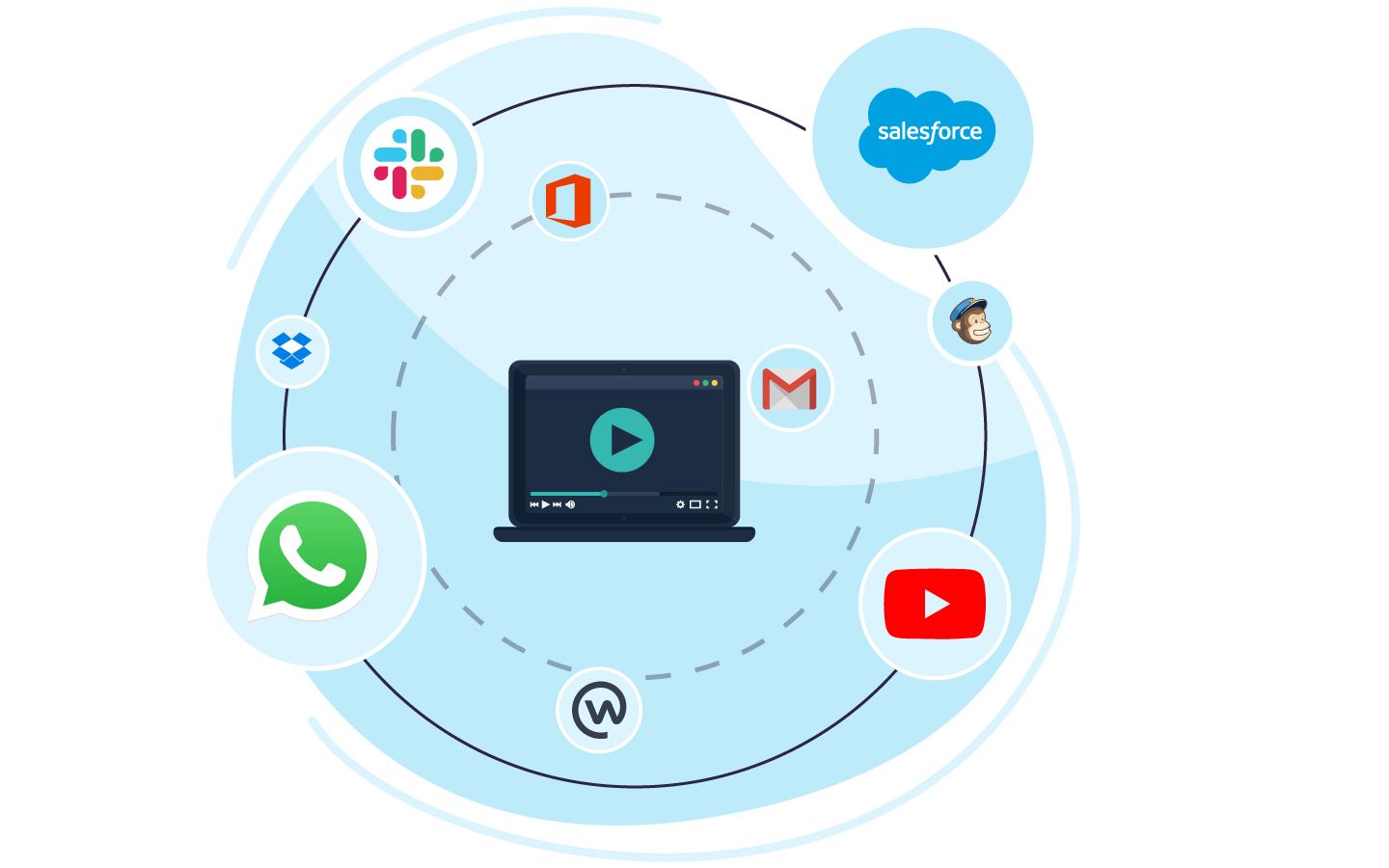
- Spreadsheets: Keeping a record of all your calls, meeting, and interactions can be tiresome and mundane. Integration can help sort this problem out by keeping track of you and maintaining a clean data record of your events to view at ease.

- Social media: Would any list be complete without the mention of social media in today's world? Social media is deeply rooted in almost all individuals' lives and has become an essential communication tool for brands and individuals to network. Integrating your Calendar can help you out with a range of tasks from sharing invites for events on Facebook pages to automatically tweeting links of events.
- Chatbots: Chatbots are a great way of interacting with your customers when you're busy or in general. They can help out in dealing with general queries, take requests, and engage your customers' doubts based on the convenience of their time. Integrating Calendar with your chatbot can help you create a setup allowing your customers to book callbacks from customer representatives based on availability. This can add great value as it eliminates the wastage of back and forth, calling and figuring out the ideal time for either party.

Getting started on your journey

Staying productive and organized can be a task even on normal days. Still, with the added pressure of working from home, it's essential not to let the boundaries get mixed and set/organize your professional time aside to keep you from feeling like you're living at work.
Try out Quickwork for free to see how some of these integrations can help simplify your life without the need to learn coding or get in touch with us to know more about increasing productivity and staying organized with the power of integration.









